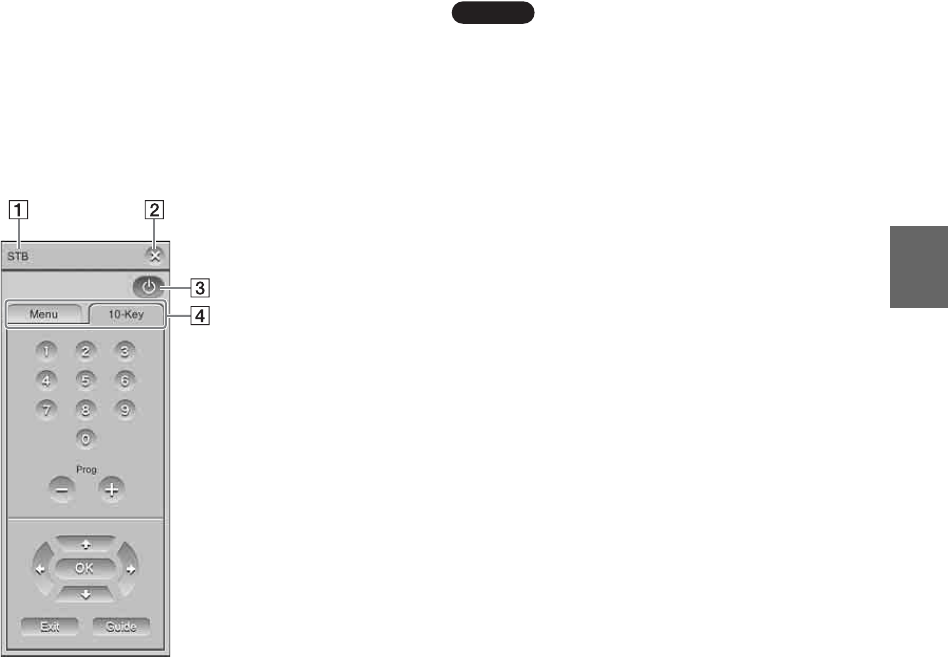
Watching Video on LocationFree Player
23
Overview of the on-screen remote
control
Depending on your settings and the devices
connected to your system, the on-screen remote
control may vary from the one illustrated here.
The explanations in this section refer to the on-
screen remote control for STBs.
A Remote control name
B Close button
To hide the on-screen remote control, use
this button.
C Power button
To turn the external device on or off, use this
button.
D Tabs
To display other button sets, use these tabs.
Notes
• Index and remote control operations are only
possible when you connect to a Base Station. To
setup before establishing a connection, select
[Properties] in the [Base Station Selection] window
and then click [Video Settings] to enable operations.
• The button names or button numbers of the on-
screen remote control may differ from those of the
remote control supplied with your device.
• For the latest version of the on-screen remote control
data, see the LocationFree Support web site at
http://www.sony.net/Products/LocationFree/
support/.


















