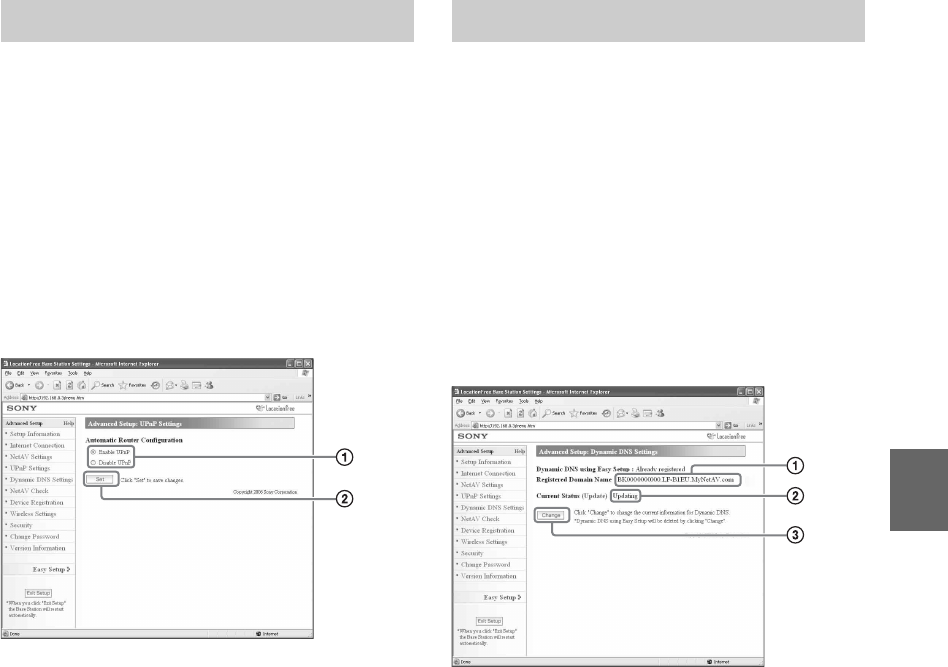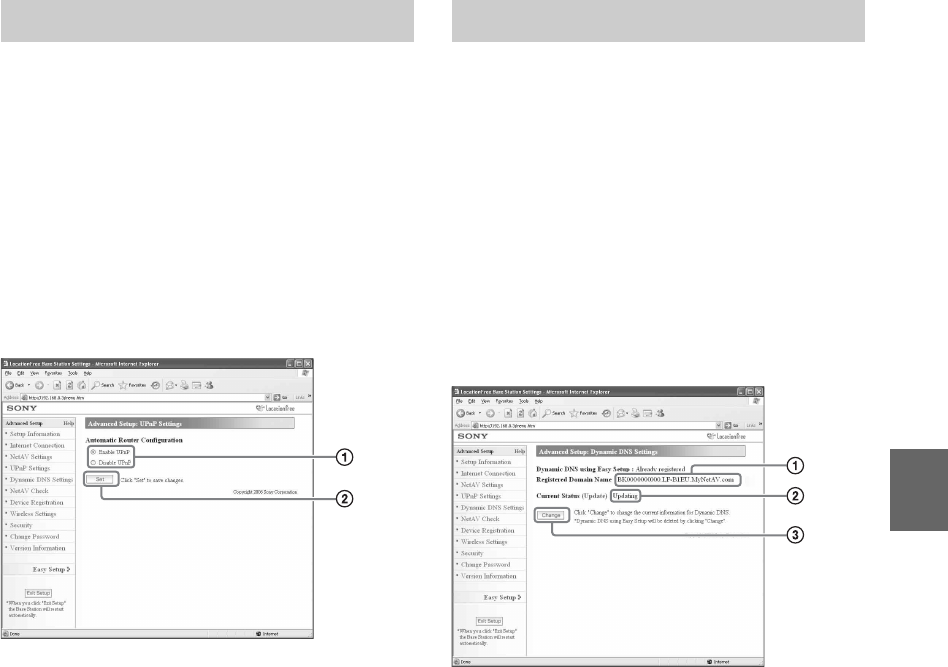
Advanced Base Station Settings
40
To connect to the Base Station via your router at
home and to use NetAV when you are away from
home, port forwarding needs to be set on the
router.
When your router is compatible with UPnP
(Universal Plug and Play), you can use UPnP to
configure port forwarding on the router
dynamically.
z Tip
For details about router settings, refer to the operating
instructions for your router.
1 Select whether to enable or disable automatic
router configuration (UPnP).
When [Disable UPnP] is set, port forwarding
needs to be set on the router.
At the time of purchase, this is set to [Enable
UPnP].
2 Click this and save changes.
To use the NetAV function to watch video away
from home, you need to use the Dynamic DNS
service. If you want to use your Dynamic DNS
service, refer to the following description to
configure the settings. You do not need to
configure the following settings if you performed
the [Easy Setup].
Checking Registered Dynamic DNS
Information
The [Dynamic DNS Settings] frame appears
when you click [Dynamic DNS Settings].
1 A domain name appears here if you have used
the [Easy Setup] to register with the preset
Dynamic DNS service.
2 The current status of the Dynamic DNS
settings appears here. “Success” appears if the
service works correctly.
3 Click this if you want to change the Dynamic
DNS settings manually.
z Tip
If [Easy Setup] has already been performed, the
current Dynamic DNS setting status appears in
[Current Status]. If the Dynamic DNS is set manually
after performing [Easy Setup], the Dynamic DNS
registered by [Easy Setup] is cancelled.
UPnP Settings Dynamic DNS Settings