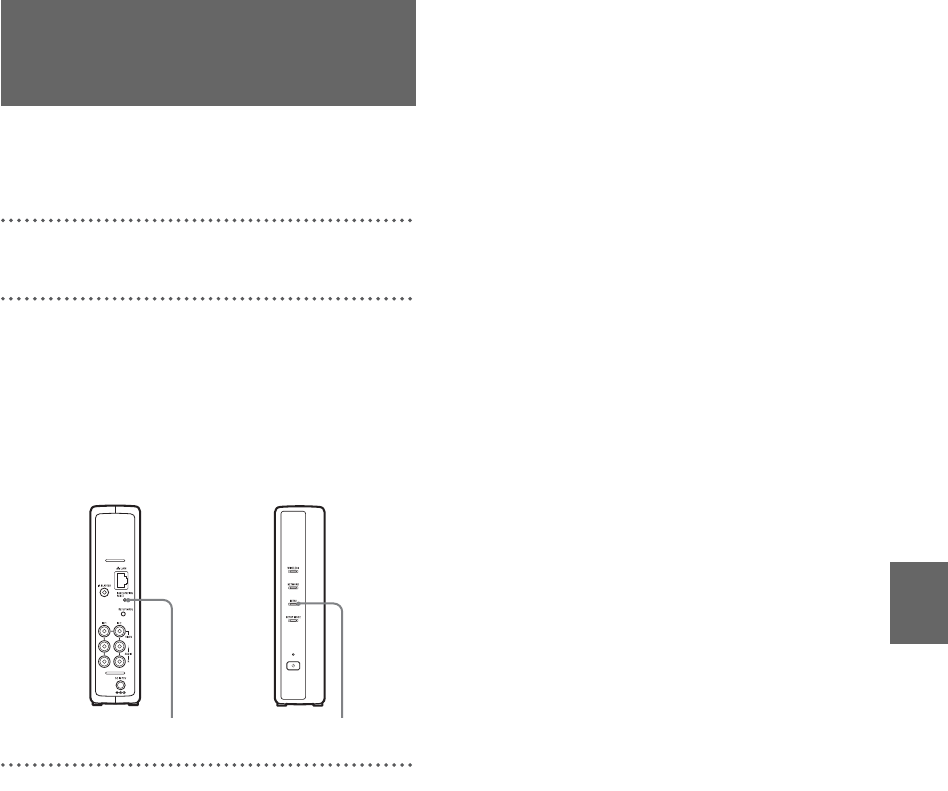
Others
48
If you initialize the Base Station, all settings are
reset to factory default.
1
Turn off the Base Station.
2
While pressing the BASE STATION RESET
button on the rear of the Base Station, turn
on the POWER.
Hold down the BASE STATION RESET
button until the NETAV LED on the front of
the Base Station lights red.
Initializing the Base
Station
Rear of Base Station Front of Base Station
BASE STATION RESET button NETAV LED


















