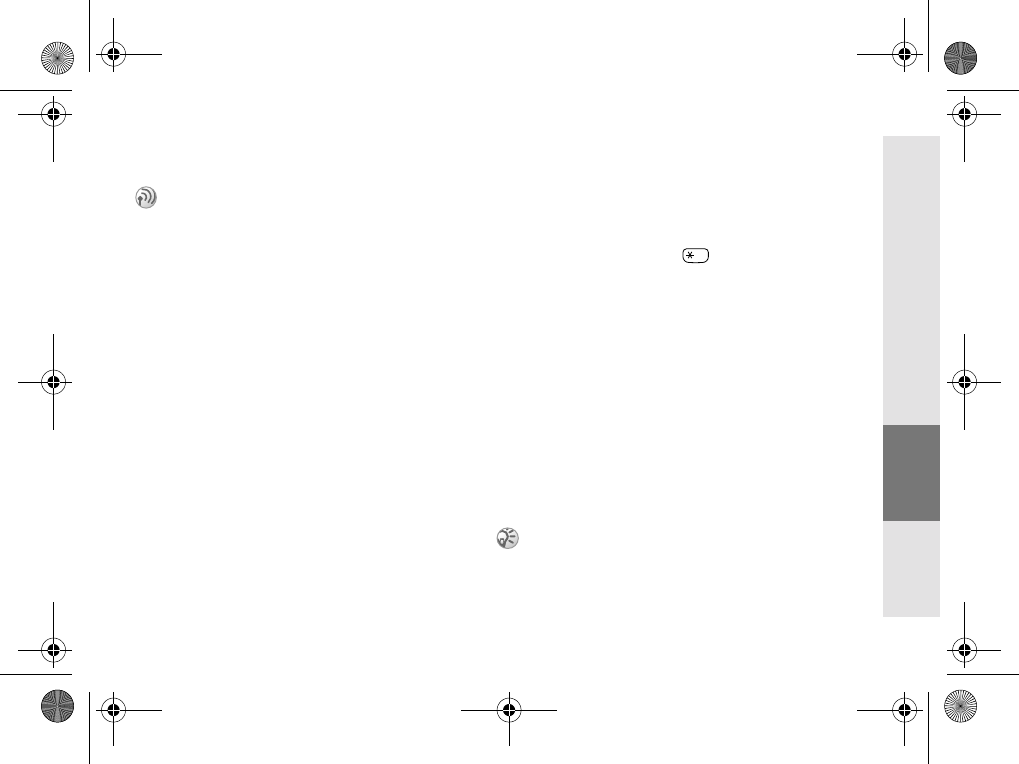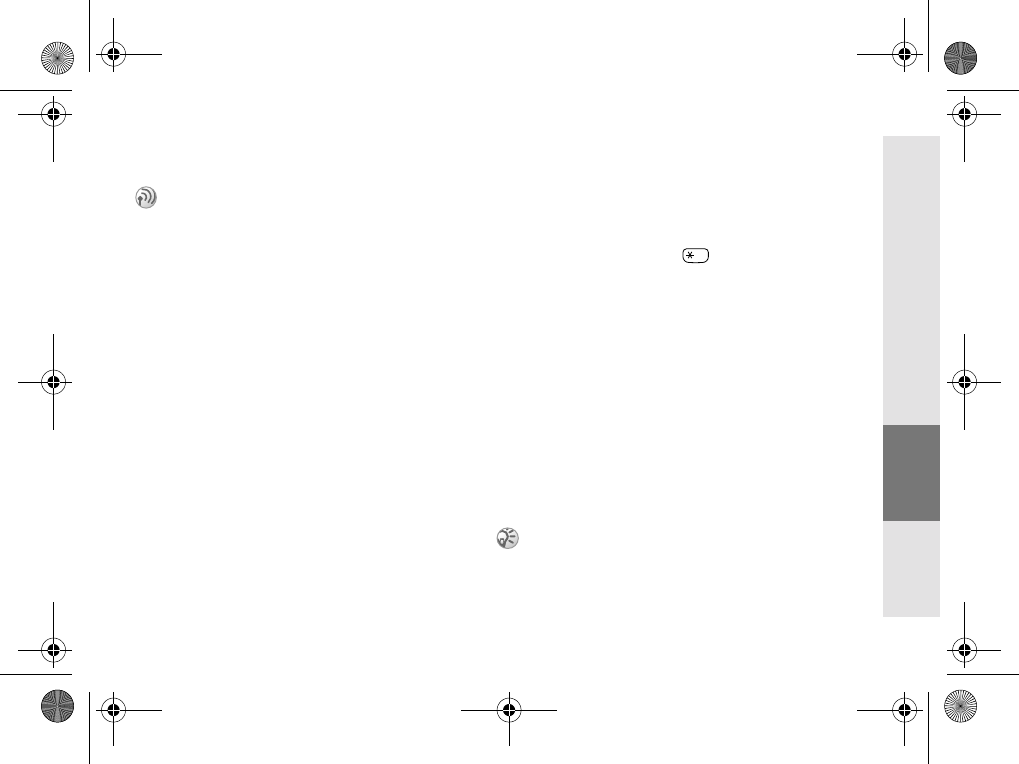
39 GB
Getting
Started
Your Sony
CMD-J7/J70
Basic
Operation
Menu
Operation
Appendix
Call Data
} † Settings } Call Data
Call Time
Check the length of your last call and total
calls (incoming and outgoing). Rotate the Jog
Dial to select which call time you want to
check.
Call Cost
Check the cost of your last call, total calls,
remaining credit and limit credit. Rotate the
Jog Dial to select the cost you want to check.
Reset Call Time
Use the Jog Dial to reset the Call time.
Call Cost Setting
Call Cost Setting offers a choice of three
options:
• Charge Rate
Select Charge Rate to set the currency and
price per unit which will be used to
calculate the call cost.
Enter your PIN2 code at the prompt. Enter
a currency and the price per unit (to enter a
decimal point, press ).
• Charge Limit
Select Charge Limit to set a unit figure at
which your phone will not allow any more
calls to be made. If Unit in the Charge Rate
menu (see above) was selected, enter the
Unit value. In case of Currency, enter the
Currency value.
Then enter your PIN2 code at the prompt,
then set the charge limit.
• Reset Call Cost
Select Reset Call Cost, enter your PIN2
code and then reset the call cost.
Track or control how long you are on the
phone and the cost of calls made. So that Call
costs can be used as a security measure e.g.
when you lend your phone to someone, you
must use your PIN2 as a security code when
you set or change options.
In order to be able to make phone calls again, reset
the Call Cost counter or enter a higher Charge Limit.
01GB01COV-AE4.book Page 39 Tuesday, October 16, 2001 11:59 AM