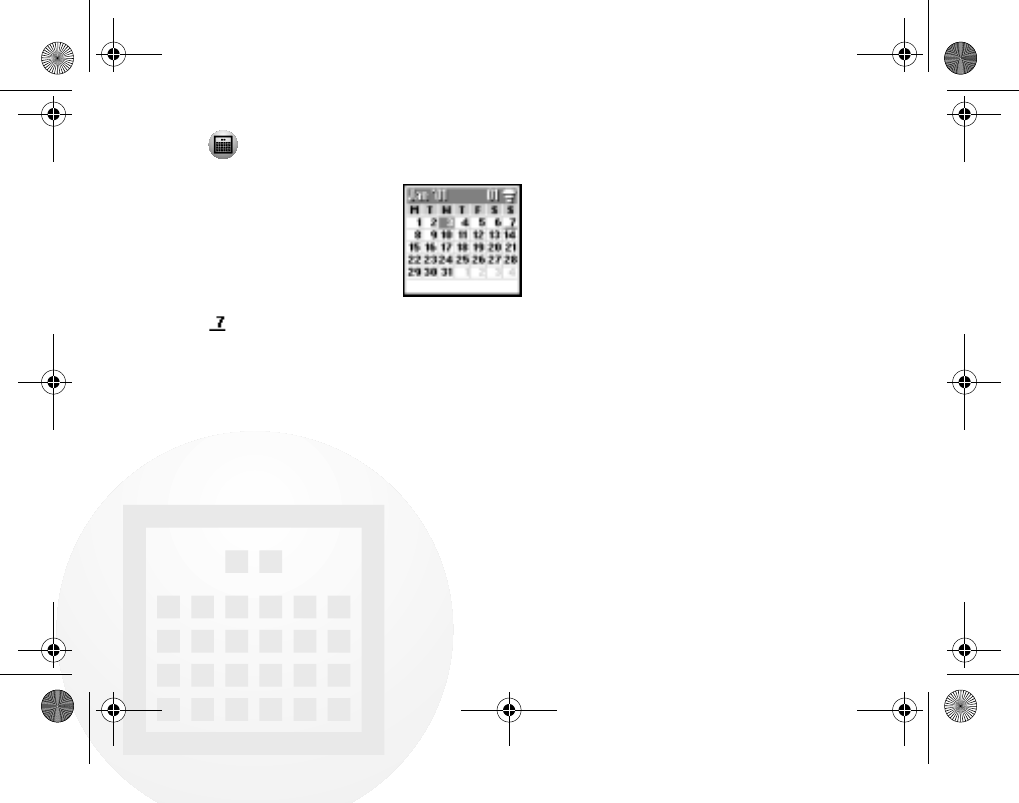
52 GB
Scheduler
} ™ Scheduler
Display the calendar, save
your daily schedule and
set alarms for important
tasks. The monthly
calendar appears as
follows:
: An event is scheduled for that day.
Enter a new event or a new to
do item
1 Select Scheduler from the Main Menu
and use the Jog Dial to select a day.
(To change the month, press the Centre
Key.)
2 Use the Jog Dial to select New and then
enter a New Event or a New To Do item.
Event List
The following options are available if you
select an event.
View
View details of the event.
Edit Icon
Select from a range of icons to be added to the
event entry.
Edit Time
Edit the Time of the event.
Alarm
Select from the following options: switch the
Alarm On/Off, or set it 5 min./1 day before the
event time. If the phone is switched off, you
will not hear the alarm.
Edit Text
Use the Jog Dial and the keypad to edit the
event text.
Delete
Delete the event entry.
01GB01COV-AE4.book Page 52 Tuesday, October 16, 2001 11:59 AM


















