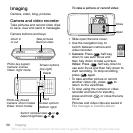52 Imaging
• Shoot mode (video):
For picture message or High quality
video.
• Scenes (camera) – select from:
• Auto – automatic settings.
• Twilight landscape – a scenic
picture at night.
• Twilight portrait – for example, for a
subject picture at night.
• Landscape – a scenic picture.
• Portrait – for example, a subject
picture.
• Beach/Snow – use in bright
environments, for example, at the
beach or when skiing.
• Sports – use for fast-moving
objects.
• Document – use for pictures of text
or drawings.
• Picture size (camera) – select from:
• 3 MP (2048x1536 pixels)
• 2 MP (1632x1224)
• 1 MP (1280x960)
• VGA (640x480)
• Focus – select from:
• Auto – auto focus for close-ups.
• Macro – use for detailed close-ups.
• Infinite – use to focus on all scenery.
• Flash (camera) – select from:
• Off, Auto or Red-eye reduction – to
reduce the effect of red-eyes in
pictures.
• Turn on image stabilizer – if available,
use to keep the image steady. In poor
lighting conditions it compensates for
small hand movements.
• Turn on night mode (video) – adapt to
poor lighting conditions.
• Turn on self-timer (camera) – take a
picture a few seconds after pressing
the camera button.
• Effects – select from:
• Off – no effect.
• Black & white
– no colour.
• Negative – reversed colours.
• Sepia – brown tint.
• Solarize – overexposure.
• White balance – adjust colours to
lighting conditions. Select from Auto,
Daylight, Cloudy, Fluorescent or
Incandescent.
• Metering mode – adjust exposure to
the whole or the centre of the picture
or video. Select from Normal or Spot.
• Picture quality (camera):
Normal or Fine picture quality.
• Turn off mic. (video) – set microphone.
• Shutter sound (camera) – select
different shutter sounds.
The 3 MP picture size is 2000x1500 with
image stabilizer on, if available.
This is the Internet version of the user's guide. © Print only for private use.
Contents 1
Contents
Getting to know your phone 4
Key functions, quick keys, entering letters and characters.
Personalizing your phone 22
Download settings or choose from the phone.
Calling 31
Use the Phonebook, voice control, call options.
Messaging 51
Multimedia messaging, chat and e-mail.
Camera 60
Use the camera.
Setting up WAP and e-mail 63
All you need to know about setting up WAP and e-mail.
Using WAP 71
WAP browser, bookmarks.
Transferring and exchanging information 74
Bluetooth wireless technology, synchronization.
More features 79
Calendar, alarm clock, stopwatch, timer, games.
Security 87
SIM card lock, phone lock.
Troubleshooting 89
Why doesn’t the phone work the way I want?
Additional information 91
Safe and efficient use, warranty, declaration of conformity.
Icons 98
What do the icons mean?
Index 105
Sony Ericsson T618