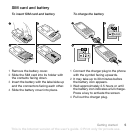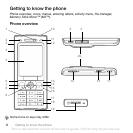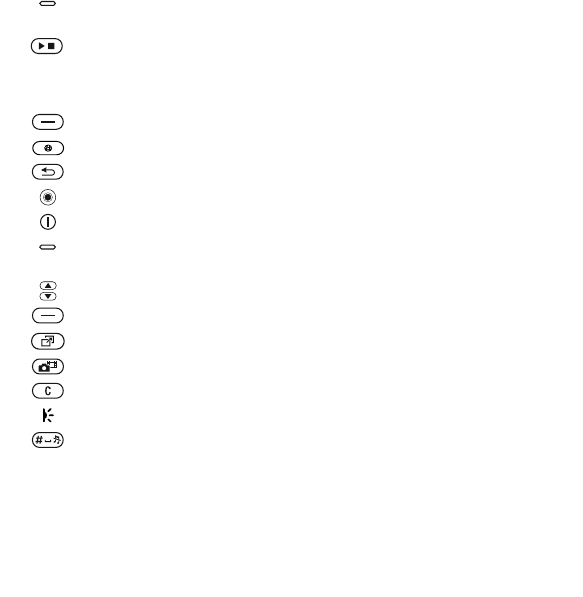
9Getting to know the phone
1 Video call camera, ear speaker
2 Photo key: (left) from standby, view camera album pictures in full view or
(lower) with the camera for shoot modes.
3 Play/stop button
4 Memory Stick Micro™ (M2™) slot
5 Screen
6 Selection key
7 Internet key
8 Back key
9 Navigation key/Music player control
10 Power on/off button
11 Photo key: (right) from standby, view camera album thumbnail pictures or
(upper) with the camera for camera scenes/video night mode.
12 Volume, camera digital zoom buttons
13 Selection key
14 Activity menu key
15 Camera button
16 Clear key
17 Infrared port
18 Silent key
19 Connector for charger, handsfree and USB cable
20 Active camera lens cover
For more information
% 12 Navigation.
This is the Internet version of the user's guide. © Print only for private use.
Contents 1
Contents
Getting to know your phone 4
Key functions, quick keys, entering letters and characters.
Personalizing your phone 22
Download settings or choose from the phone.
Calling 31
Use the Phonebook, voice control, call options.
Messaging 51
Multimedia messaging, chat and e-mail.
Camera 60
Use the camera.
Setting up WAP and e-mail 63
All you need to know about setting up WAP and e-mail.
Using WAP 71
WAP browser, bookmarks.
Transferring and exchanging information 74
Bluetooth wireless technology, synchronization.
More features 79
Calendar, alarm clock, stopwatch, timer, games.
Security 87
SIM card lock, phone lock.
Troubleshooting 89
Why doesn’t the phone work the way I want?
Additional information 91
Safe and efficient use, warranty, declaration of conformity.
Icons 98
What do the icons mean?
Index 105
Sony Ericsson T618