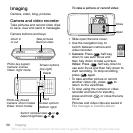56 Imaging
To receive a picture
} Settings } Connectivity and select a
transfer method.
To save a picture in a message
% 40 To save an item in a text
message or
% 43 To save an item in a
picture message or
% 47 To view or
save an attachment in an email
message.
Saving pictures and video clips
When you have taken a picture or
recorded a video clip, the phone saves
it in the phone memory or on a
Memory Stick Micro™ (M2™), if
inserted.
If the phone memory or Memory Stick
Micro™ (M2™) is full, you cannot save
any more pictures or video clips
unless you delete or move files
% 21 File manager.
Sending pictures and video clips
When you have taken a picture or
recorded a video clip, you can send it
as a picture message if the file size
has not exceeded the limit. To
exchange pictures and video clips
using other transfer methods
% 55 Exchanging pictures.
To use more video clip or picture
options
Record a video clip or take a picture
} More and select an option, for
example, to take a new picture.
Transferring pictures to your
computer
Using the USB cable, you can drag
and drop camera pictures to a
computer
% 76 Transferring files using
the USB cable.
Remote screen
Use a compatible Bluetooth accessory
to view pictures on a remote screen
such as a TV. The accessory is not
included with your phone. For a
complete list of compatible
accessories, please visit
www.sonyericsson.com/support.
Some phones do not support pictures
sizes more than 160x120.
On a computer, view size 2048x1536.
This is the Internet version of the user's guide. © Print only for private use.
Contents 1
Contents
Getting to know your phone 4
Key functions, quick keys, entering letters and characters.
Personalizing your phone 22
Download settings or choose from the phone.
Calling 31
Use the Phonebook, voice control, call options.
Messaging 51
Multimedia messaging, chat and e-mail.
Camera 60
Use the camera.
Setting up WAP and e-mail 63
All you need to know about setting up WAP and e-mail.
Using WAP 71
WAP browser, bookmarks.
Transferring and exchanging information 74
Bluetooth wireless technology, synchronization.
More features 79
Calendar, alarm clock, stopwatch, timer, games.
Security 87
SIM card lock, phone lock.
Troubleshooting 89
Why doesn’t the phone work the way I want?
Additional information 91
Safe and efficient use, warranty, declaration of conformity.
Icons 98
What do the icons mean?
Index 105
Sony Ericsson T618