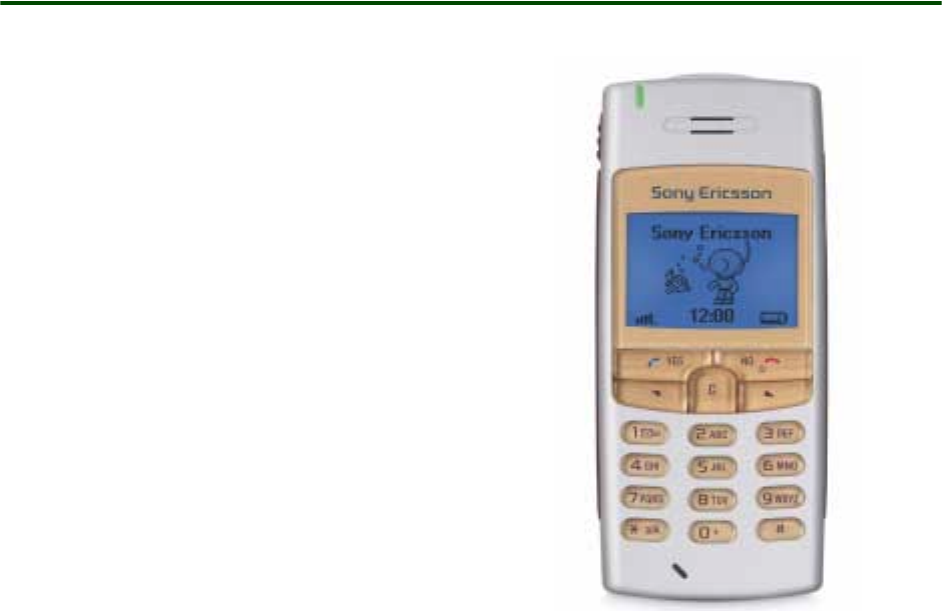
White Paper T100/T102
16 September 2002
• Fill up a smart card with e-cash.
• Interactive games, e.g. play poker with a friend.
In the T100/T102, the user selects whether to allow
push messages or not. There are two different
forms of Push services:
Service Indication (SI)
This is basically a text message to the user con-
taining a link to a URL carried by the SI. If the user
decides to load the suggested URL, normal WAP
browsing commences.
Service Loading (SL)
This means that the WAP site content is immedi-
ately loaded and executed on the client, or alterna-
tively is loaded and stored in the cache for later
use. In both cases, the SL is loaded without any
user intervention.
When a service indication is received in the T100/
T102, it is presented to the user in one of the fol-
lowing ways:
• High
Immediately displays the message irrespective
of current activity.
•Medium
Message is immediately displayed, unless the
user is engaged in another activity. In this case
the message is indicated to the user, who
retrieves it later from the inbox.
•Low
Message is not immediately displayed. Instead
it is put in the Inbox, and an indication is given
in the standby screen.
In the T100/T102 push message inbox, a list shows
the first part of each received message, newest
first. The user decides to read or delete the mes-
sage, and whether to load the suggested URL in
the WAP browser.
Mobile Internet
The mobile Internet offers much more than mobile
access to the Internet – it opens up a whole new
range of situation-based services. Services that
give us access to personalized communications,
information and entertainment anytime, anywhere.
With the T100/T102, the mobile Internet is always
with you. The default address for non-customized
products is the address for Sony Ericsson Mobile
Internet. This address can be changed by the user.
Sony Ericsson customers can choose to have the
address to their own WAP site assigned instead.


















