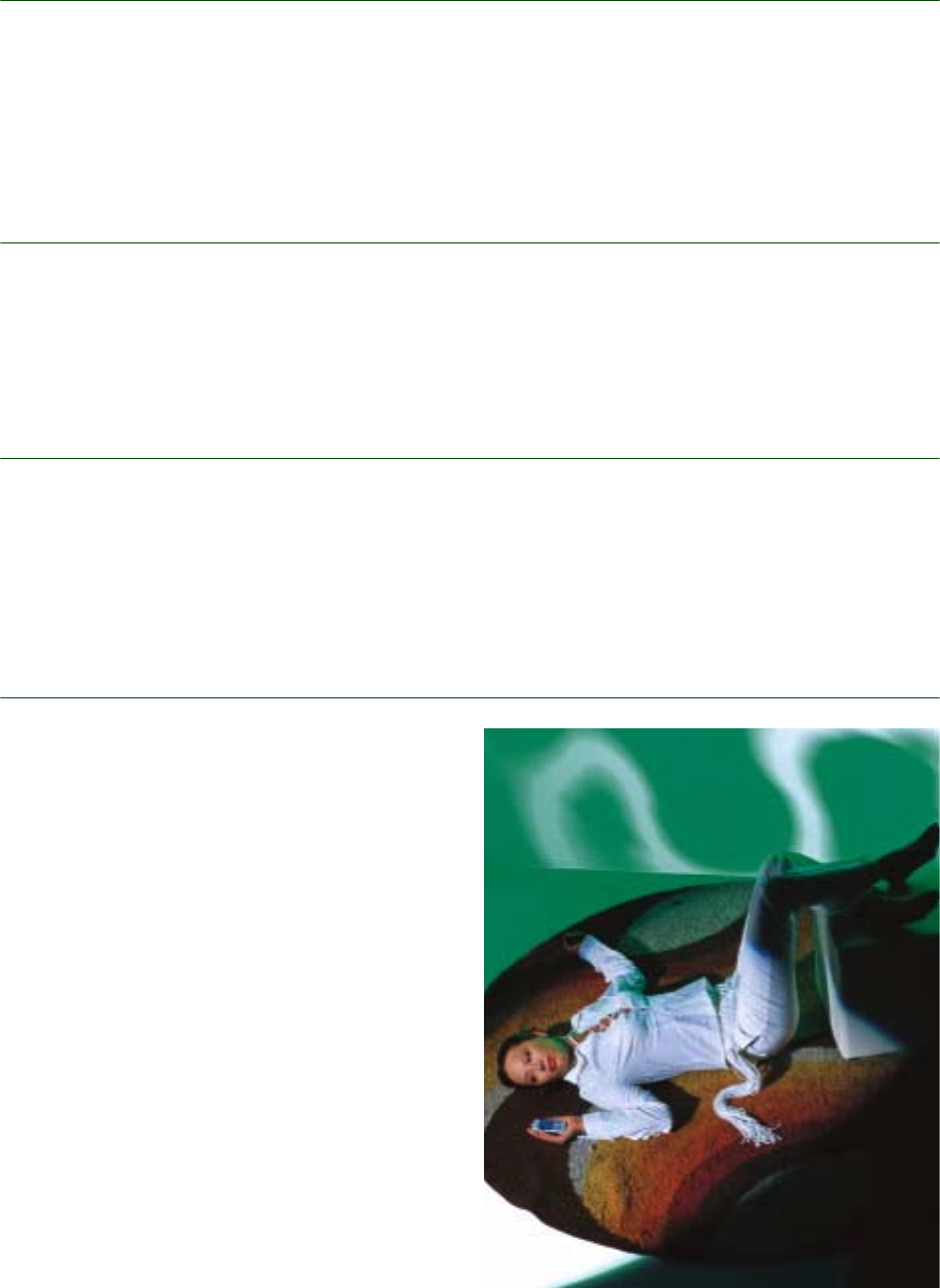
White Paper T100/T102
7 September 2002
T9™ Text Input for quicker messaging
The T100/T102 supports the predictive text input
method T9™ Text Input. Predictive text input
makes it fast and easy to write text messages. It
works by searching a word database to anticipate
which word you are writing. You only have to press
each key once, even if the letter you want is not the
first letter on the key.
The phone book
The phone book is one of the most used features of
mobile phones. The phone book in the T100/T102
lets you save up to 100 contacts. An additional
number of contacts can be saved on your SIM
card. How many depends on what SIM card you
are using.
Shortcuts
It is easy to access the phone numbers in the
phone book when you make a call. Just press and
hold down the button with the letter that the name
you are looking for starts with. You instantly enter
the phone book and find the first name that starts
with that letter. Then you just scroll to find the name
you are looking for.
Picture phone book - see who's calling
The T100/T102 lets you assign a picture or an icon
stored in the phone to an entry stored in the phone
book. When a person calls, a picture or an icon of
your choice will be shown in the display as well as
the name. It is also possible to assign a ring-signal
to an entry in the phone book. When a person calls,
that particular ring-signal will be heard, together
with the name in the display.
The pictures used for Caller ID can be:
• Any of the EMS pictures stored in the phone
from the start
• Pictures that have been received via EMS
messages
• Any operator defined picture stored in My
Pictures
• EMS pictures created with the Picture editor
The T100/T102 also supports name and number
presentation as well as CLI restriction.


















