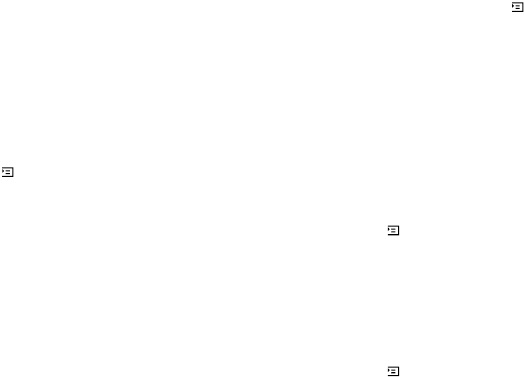
Using Voice Control
Some menus/features are operator dependent.
47
N
o
t
f
o
r
c
o
m
m
e
r
c
i
a
l
u
s
e
4 The phone will prompt you to train each word
within that group.
5 If the function associated with the command group
is dependent on another command, you will be
prompted to train those commands too.
Training All Commands
1 Scroll to Settings,
Select
, Voice Control, highlight
VoiceCommands.
2 Press
and choose Train All.
3 The phone will prompt you to train each word.
Listening to Current Commands
1 Scroll to Settings,
Select
, Voice Control,
Select
,
VoiceCommands,
Select
.
2 Choose a group of commands.
3 As you scroll through the list, the commands will
be played back to you. If a command has not been
recorded, the command will be spoken via a pre-
recorded voice.
Resetting Default Commands
There are three ways to reset commands:
Resetting Single Commands
1 Scroll to Settings,
Select
, Voice Control,
Select
,
VoiceCommands,
Select
.
2 Choose a group of commands.
3 Select the word you want to reset.
4 Press and choose
Reset Command.
5 Confirm your selection.
Resetting Command Groups
1 Scroll to Settings,
Select
, Voice Control,
Select
,
VoiceCommands,
Select
.
2 Scroll to the command group you want to reset.
3 Press and choose
Reset Group.
Note!
You can exit group training at any time without
losing the commands you have just trained.
Note!
If there is only one word for the selected
command group, press and choose
Play
Command
.


















