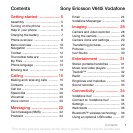6 Getting started
Turning on the phone
To turn on the phone
1 Press and hold down .
2 Select a mode:
• Normal – full functionality.
• Flight mode – limited functionality.
3 Enter your SIM card PIN, if requested
and select OK.
4 Select a language.
5 Select Cont. > Yes to use the setup
wizard while settings are downloaded.
Standby
After you have turned your phone on
and entered your PIN, the name of the
network operator appears. This view is
called standby.
Help in your phone
Help and information are available
in your phone. See Navigation on
page 12.
To use the setup wizard
1 From standby select Menu > Settings
> the General tab > Setup wizard.
2 Select an option.
If you want to correct a mistake when
you enter your PIN, press .
You may be asked to register your phone
at Sony Ericsson. If you accept to
register your phone, no personal data,
such as your phone numberwill be
transferred to or processed by
Sony Ericsson
.
This is the Internet version of the User's guide. © Print only for private use.