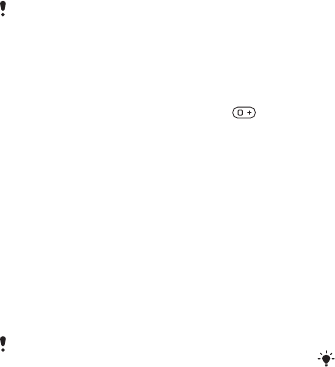
Media® Player, and a USB computer
connection.
You cannot see that a track is marked.
You cannot unmark tracks you have
already marked.
To mark a track
•
When the track you want to mark is
playing, press and hold down .
PlayNow™
When you select PlayNow™ you enter
PlayNow™ arena, where you can
download music, games, ringtones,
themes and wallpapers. You can
preview or listen to content before you
purchase and download it to your
phone. If you cannot use PlayNow™
and PlayNow™ arena, see I cannot use
Internet-based services on page 68.
This service is not available in all
countries.
For extended functionality, you can
also access the PlayNow™ arena Web
shop on a computer from
www.playnow-arena.com. For more
information, go to
www.sonyericsson.com/support
to
read the
PlayNow™ arena
Feature
guide.
To use PlayNow™
1
Select Menu > PlayNow™.
2
Scroll through PlayNow™ arena and
follow the instructions to preview and
purchase content.
TrackID™
TrackID™ is a music recognition
service. You can search for title, artist
and album name for a track you hear
playing through a loudspeaker or on
the radio in your phone. If you cannot
use TrackID™, see I cannot use
Internet-based services on page 68.
To search for track information
•
When you hear a track through a
loudspeaker, select Menu >
Entertainment > TrackID™ > Start.
•
When the radio in your phone is playing
select Options > TrackID™.
For best results, use TrackID™ in a quiet
area.
Online music and video clips
You can view video clips and listen to
music by streaming them to your phone
from the Internet. If you cannot use the
Internet, see
I cannot use Internet-
based services
on page 68.
30 Walkman™
This is an Internet version of this publication. © Print only for private use.


















