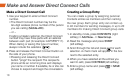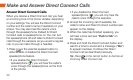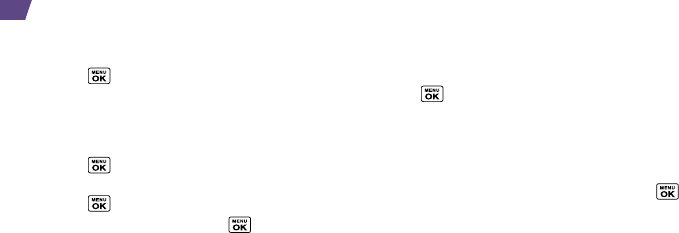
14
Turn Bluetooth On and Off
1. Press > Tools > Bluetooth > On/Off.
2. Press ON (left softkey) to enable Bluetooth. Press
OFF (left softkey) to disable Bluetooth.
Pair Bluetooth Devices
1. Press > Tools > Bluetooth > Add New.
2. Select the device you wish to pair with and
press
.
3. Enter the passkey and press .
4. (Optional) Edit the device name and press SAVE
(left softkey).
Note: Due to different specifications and features
of other Bluetooth compatible devices, display
and operations may be different, and functions
such as transfer or exchange may not be possible
with all Bluetooth compatible devices.
Share Contacts, Files, or Pictures Using
Bluetooth
1. Press > Tools > Bluetooth > Trusted
Devices.
2. Select the device from the Trusted Devices list
and press TRANSFER... (left softkey).
3. Select an item (Contacts, Photos / Videos,
Music, Files, or Calendar Events) and press .
4. Follow the onscreen instructions to select items
to send.
5. Read the message and press SEND (left
softkey).
Bluetooth