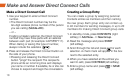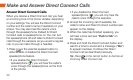18
Make and Answer Direct Connect Calls
Make a Direct Connect Call
1. Use your keypad to enter a Direct Connect
number.
• The Direct Connect number may be the
ten-digit wireless phone number of the person
you are calling (Mobile+DC).
– or –
If calling a Nextel customer, the Direct Connect
number may have three parts with an asterisk
between each part (for example: 444*5555*111
).
When dialing or saving this type of number,
always include the asterisks (
).
2. Press and release the Direct Connect button on
the side of your phone.
• Pressing and releasing the Direct Connect
button “pings” the recipient. The recipient’s
phone emits an incoming tone and displays
your name or number. If available, he or she can
choose to respond and begin the conversation.
Creating a Group Entry
You can create a group by assigning personal
Contacts entries as members and then naming
the new group. Each group entry can contain up
to 40 members for sending messages, or up to 20
members for making Direct Connect group calls.
1. In standby mode, press CONTACTS (right
softkey) > Add New... > New Group.
2. Read the message and press START
(left softkey).
3. Scroll through the list and press
for each
selection. A check mark will appear in the box
next to the selected entry.
4. When you have selected all the entries you
want to add, press CONTINUE (left softkey).
5. Enter a group name and press > SAVE
(left softkey)
.