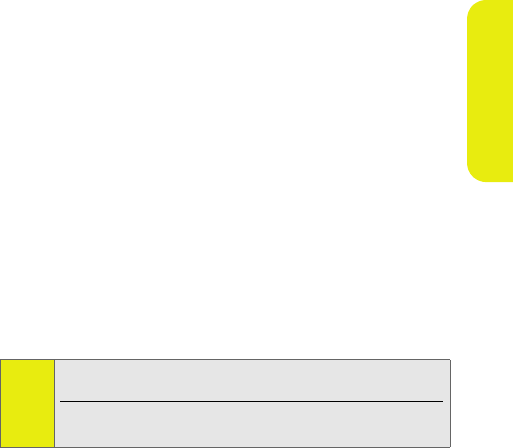
Section 2H: Using Your Phone’s Voice Services 105
Voice Services
Using Send Picture <Name or #>
Use Voice Recognition to open Picture Mail to the Create
Message screen, with the recipient already addressed.
To launch Picture Mail and address a message:
1. Press and release the Smart Key. (Your phone displays
the Say a command screen.)
2. Say Send Picture followed by the name stored in
Contacts and, optionally, the type of number you want
to send it to. For example, say “Send Picture John Smith
Work.”
3. Use your keypad to enter the message and then press
Send (left softkey).
If you do not specify the type of number and there are
multiple numbers for the name, Voice Recognition chooses
the mobile number by default.
If you say Send Picture without specifying a recipient or a
number, your phone prompts you for this information.
Note:
You cannot send Picture Mail to Distribution Lists using
Voice Recognition
.
See the Experience the Sprint Power Vision Network guide that
came with your phone for information about Picture Mail.


















