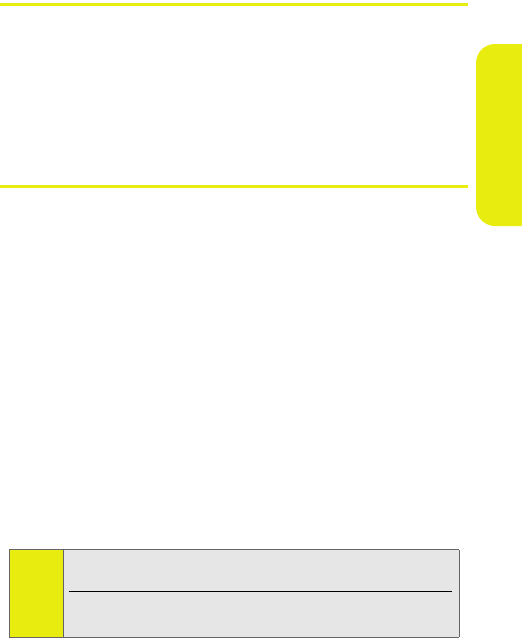
Section 2A: Phone Basics 27
Phone Basics
Displaying Your Phone Number
Just in case you forget your phone number, your phone can
remind you.
To display your phone number:
ᮣ Select M > Contacts > My Phone #.
Making and Answering Calls
Making Calls
Placing a call from your wireless phone is as easy as making
a call from any landline phone. Just enter the number,
and press
S.
To make a call using your keypad:
1. Make sure your phone is on.
2. Enter a phone number from standby mode. (If you make
a mistake while dialing, press
B
to erase one digit at a
time. Press and hold
B to erase the entire number.)
3. Press S. (To make a call when you are roaming and Call
Guard is enabled, see “Understanding Roaming” on
page 73.)
4. Press E when you are finished.
Tip:
To redial your last outgoing call, press S twice. You can also
do so by pressing
s twice.
When making calls off the Nationwide Sprint PCS Network,
always dial using 11 digits (1 + area code + phone number).


















