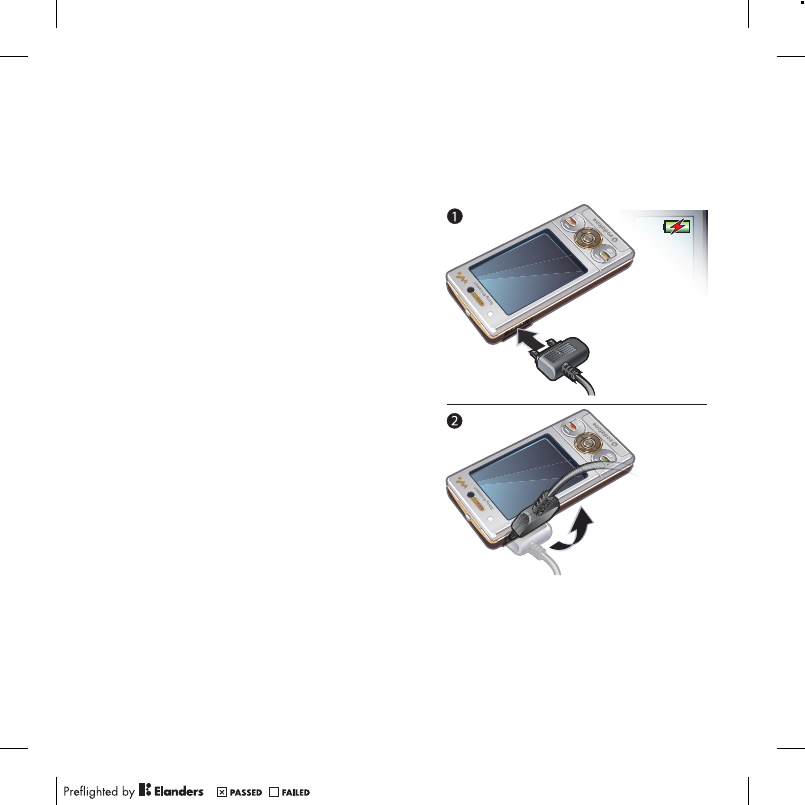
Using other networks
Making and receiving calls, using
messaging, and data transfer, for
example, Internet-based services,
outside your home network (roaming),
may incur additional costs. Contact
your operator for more information.
Help
In addition to this User guide, Feature
guides and more information are
available at
www.sonyericsson.com/support.
Help and information are also available
in your phone.
To view tips and tricks
1
From standby select Menu > Settings >
the General tab > Setup wizard.
2
Select Tips and tricks.
To view information about functions
•
Scroll to a function and select Info, if
available. In some cases, Info appears
under Options.
To view the phone status
•
From standby press the volume key.
Phone, memory and battery
information is shown.
Charging the battery
The phone battery is partly charged
when you buy it.
To charge the battery
1
Connect the charger to the phone. It
takes approximately 2.5 hours to fully
charge the battery. Press a key to view
the screen.
Getting started 9


















