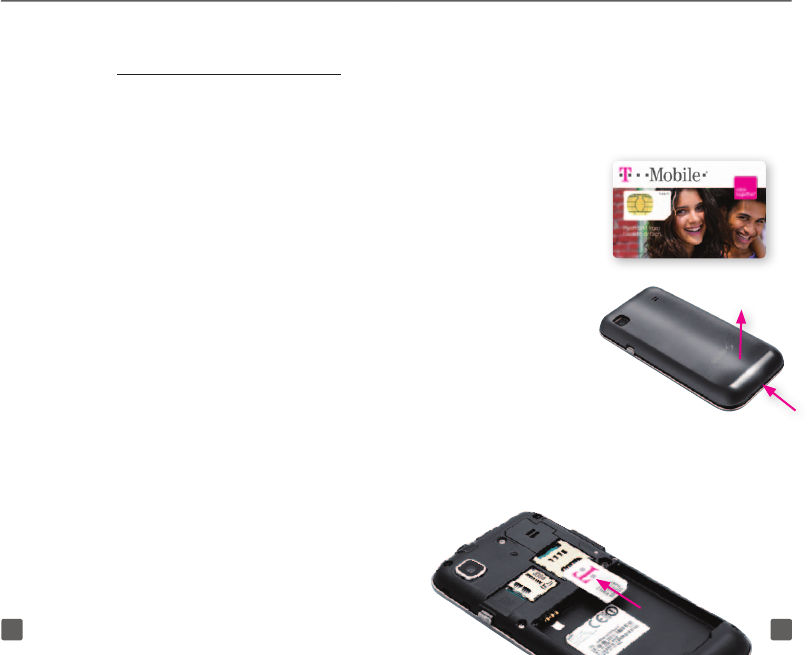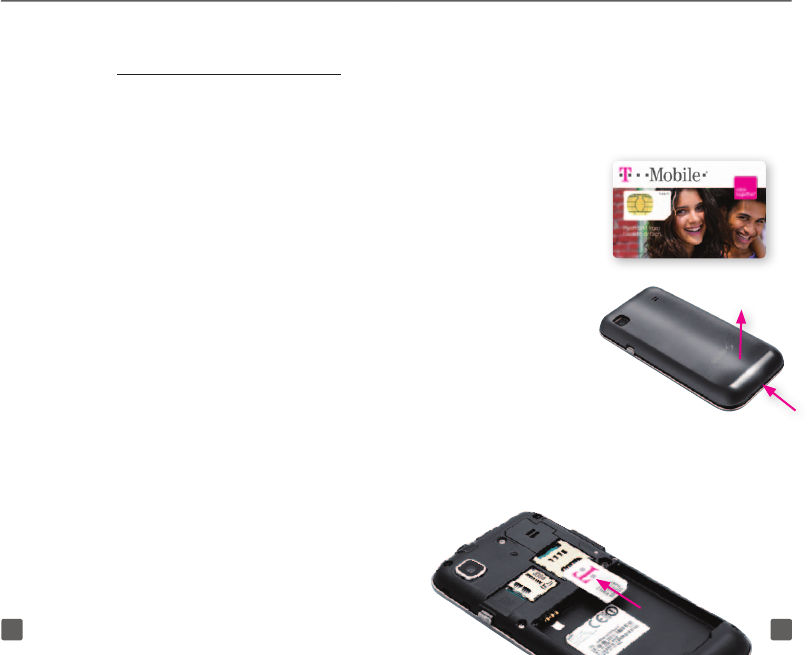
3 4
COOL APPS
Please visit
http://galaxy-s.t-mobile.com/4G
for more information on the following
content, applications, and services for your
phone.
n
INCEPTION – full length movie
n
T-Mobile TV – live and on
demand mobile HDTV
n
Media Hub – Rent or Buy next
day TV shows and top movies
n
T-Mobile Video Chat powered by Qik™
n
doubleTwist
®
AirSync – Sync music,
photos and videos with your computer
over Wi-Fi, no cable needed
n
Facebook
®
n
Slacker Radio – Personalized Radio
n
Kindle for Android – Read the largest
selection of the most popular books
SIM CARD
Your Subscriber Identity Module (SIM) card
identies you to the wireless network. Your
phone will not work without the SIM card.
To insert the SIM card
and battery:
1. Detach your SIM
card from its
packaging.
2. Place your
ngernail in the
notch on the
bottom of the
phone and pull
the back cover
off.
3. Insert the SIM
card into the SIM card slot, as shown,
with the gold contacts on the SIM card
facing downward.