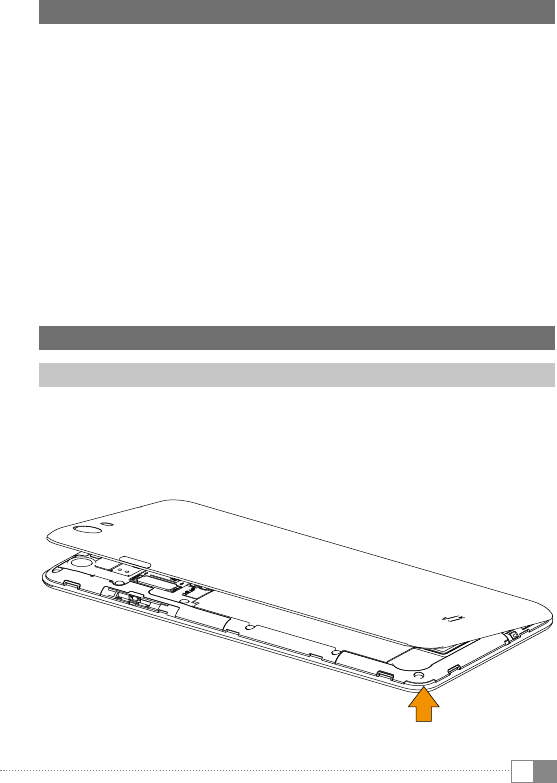
EN
11
5) Controls and ports
A) Front camera
B) Earpiece
C) Touch screen
D) Search button
E) Home button
F) Back button
G) On/Off switch
H) Rear camera
I) Micro-USB socket
J) Flash/Video light
K) Audio out socket
L) 2 x Micro-SIM card slot
M) Memory card slot
N) Volume control
O) Battery contacts
P) Speaker
Q) Microphone
6) Starting up the mobile phone for the first time
Removing/Putting on the interchangeable cover
a) To remove the interchangeable cover, carefully lift it at the notch at the
bottom corner and pull it off.
b) To put the cover on, lay it onto the back of the mobile phone and press it
down firmly all round until it snaps into place.


















