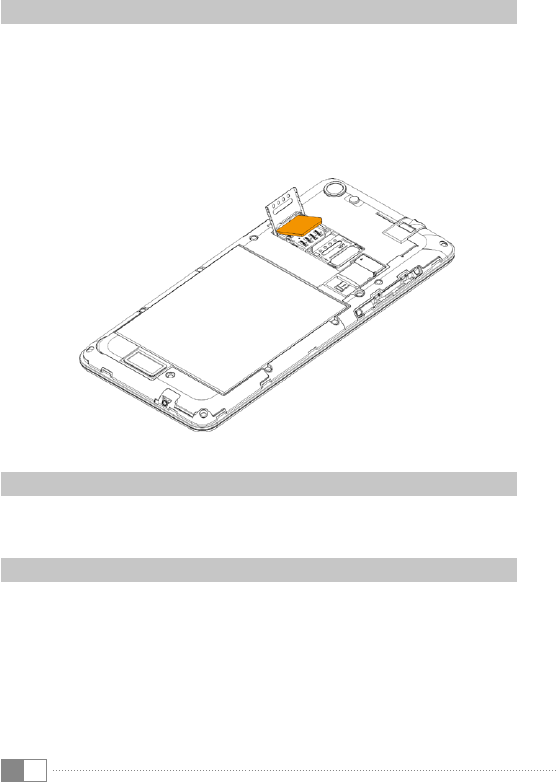
EN
12
Inserting a SIM card and memory card
a) Slide the cover of a SIM card slot from "Lock" to "open" to open it.
b) Insert the SIM card.
c) Fold the cover back down and slide it from "
open" to "Lock".
i
To expand the memory, insert a microSD/SDHC/SDXC memory card (maximum
of 128 GB) into the slot provided.
Inserting the battery
Insert the battery in such a way that the contacts on the mobile phone and on
the battery are connected. The TrekStor logo should be visible.
Charging the mobile phone
The mobile phone is generally delivered with a battery charged to 80%.
Nonetheless, you should charge the mobile phone before starting it up for the
first time. Connect your mobile phone to a plug socket using the USB cable and
power adapter and fully charge it.
i
The maximum battery life is reached after approximately ten charging cycles.


















