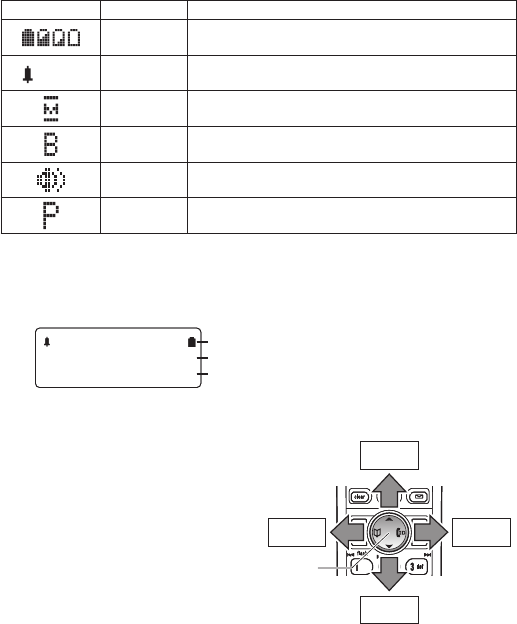
7
Reading the Display
The handset display uses icons to tell you the status of your
phone. The table below lists the icons and what they mean.
Icon Status Description
Standby/
Talk
The battery icon indicates the handset
battery status: full, medium, low, and empty.
:OFF
Standby
The ringer off icon indicates that the ringer
is turned off.
Talk
The mute icon appears while the handset
microphone is muted.
Talk
The boost icon appears when the Clarity
Boost feature is activated.
Talk
The speaker icon appears when the handset
speaker phone is in use.
Talk
The privacy icon appears when the Privacy
Mode is turned on.
The Standby Screen
When the phone is in standby, the handset display shows the
following items:
Using the Four-way Function Key
Your handset has a four-way
function key that allows you to
move the cursor or pointer on
the display and access the most
commonly used features at the
touch of a button. Press the
left side of the key to open the
phonebook. Press the right side
to open the Caller ID list.
To use this four-way key, place your thumb over the key on the
handset and move to the four positions to get the feel of how it
moves and operates.
Handset #1
New CID: 5
:OFF
Ringer off icon (when the ringer is off) / battery icon
Number of new Caller ID calls received
Handset ID
Handset #1
New CID: 5
:OFF
Ringer off icon (when the ringer is off) / battery icon
Number of new Caller ID calls received
Handset ID
View the
phonebook
Four-way
Function Key
Up
View the
Caller ID
Down
View the
phonebook
Four-way
Function Key
Up
View the
Caller ID
Down


















