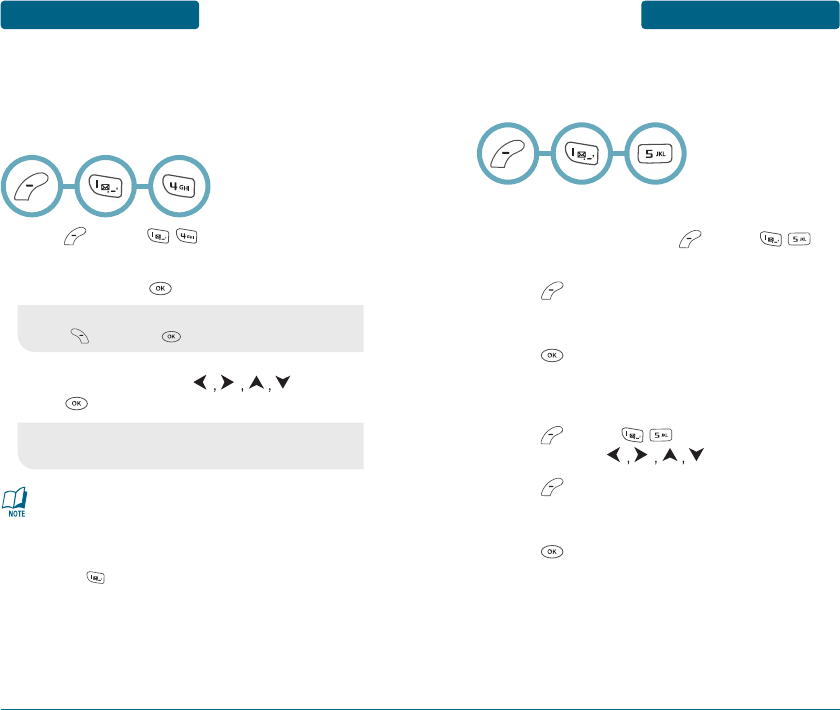
PHONE BOOK
MENU FUNCTION
45
MENU FUNCTION
PHONE BOOK
44
•
“Unassigned” appears if the location is available.
•
If a phone number is set as Secret, you will have to
enter the password.
•
To call an assigned number, press & hold the last digit
of the speed dial #.
•
Press is used for One-Touch voicemail dial feature.
•
The #1 Speed Dial location is automatically programmed
for your voicemail.
■
SPEED DIAL
In idle mode, calls can be placed to numbers stored in speed dial by
pressing & holding the location number on the key pad.
For a 2-digit location number, press the first number, then press and
hold the second number.
Press [MENU] .
To assign a phone number to a location, select the
location and press [SET].
Select the entry with the and
press .
“Speed Dial # X edited!” will be displayed.
•
If a phone number is already assigned to the location,
press [ERASE] and to delete.
•
If the entry is set to secret, you will be asked for your
password.
■
MSG. GROUP
Allows the user to group up to 10 phone numbers. The user can
add, change, and delete Msg.Group.
ADD NEW MSG. GROUP
To add a new group, press [MENU] .
A maximum of five groups is allowed.
Press [MENU] to select “Add Group”.
Input a new group name.
Press to save it.
CHANGE MSG. GROUP NAME
Press [MENU] . Select an existing group
name with the .
Press [MENU] to select “Rename”.
Input a new group name.
Press to save it.
ᕡ
ᕡ
ᕢ
ᕣ
ᕤ
ᕡ
ᕢ
ᕣ
ᕤ
ᕢ
ᕣ
ᕤ


















