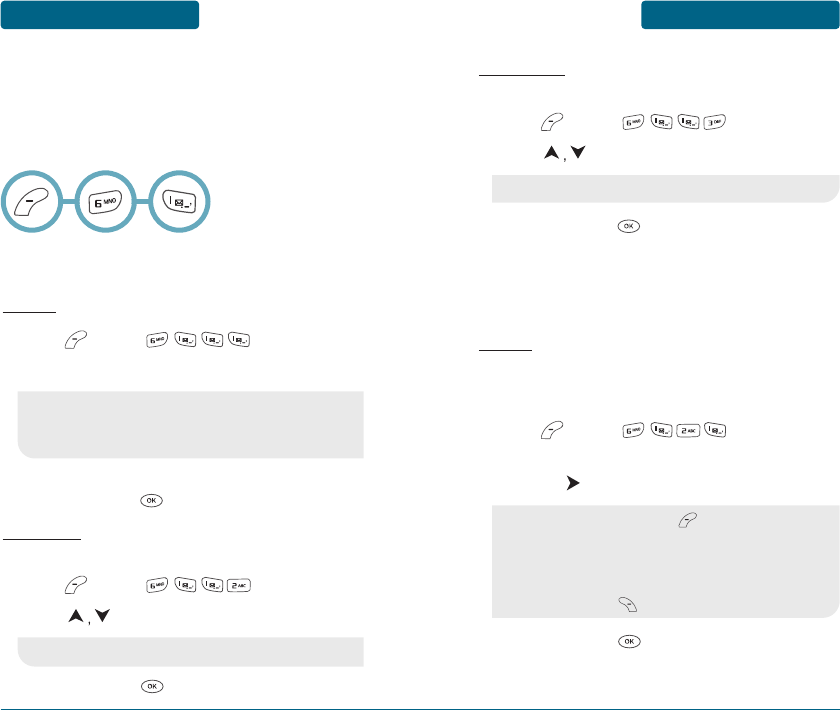
SETTINGS
MENU FUNCTION
VOICE MAIL
To select a ringer type for new voice mail:
Press [MENU] .
Press to select “Tone 1, 2, 3, 4, 5”.
To confirm, press [SELECT].
VOLUME
Controls the Ringer, Key tone, Voice Call and Speaker Phone
volume levels.
RINGER
Controls the Ringer volume and alerts you to incoming calls in the
modes listed in the gray box below. You can adjust the ringer
volume from standby mode by pressing the side volume keys.
Press [MENU] .
Select one of the following options by
pressing .
To confirm, press .
77
MENU FUNCTION
SETTINGS
Settings allows you to customize your phone and optimizes its
performance.
■
SOUNDS
Sets Ringer Type, Volume, Alert, Roam Ringer, Tone Length and
Etiquette.
RINGER TYPE
To select a ringer type for incoming calls:
RINGER
Press [MENU] .
Select your desired ringer type.
Select one of the available ring types.
To confirm, press [SELECT].
MESSAGES
To select a ringer type for incoming messages:
Press [MENU] .
Press to select “Tone 1, 2, 3, 4, 5”.
To confirm, press [SELECT].
76
•
Left or Right key: Select “Ring Tones”, “Music Bells” or
“Downloads.”
•
Up or Down key: Select “Ringer.”
•
Left or Right key: Select “Tones” or “Downloads.”
•
Silent: Mute the ringer, press [MIN].
•
Ringer Off
•
Vibrate On
•
Ringer Mode: Left & Right (Level 1~5)
•
High & Vib: The ringer sounds after vibration,
press [MAX].
•
Left or Right key: Select “Tones” or “Downloads.”
ቢ
ባ
ቤ
ቢ
ባ
ቤ
ቢ
ባ
ቤ
ቢ
ባ
ቤ


















