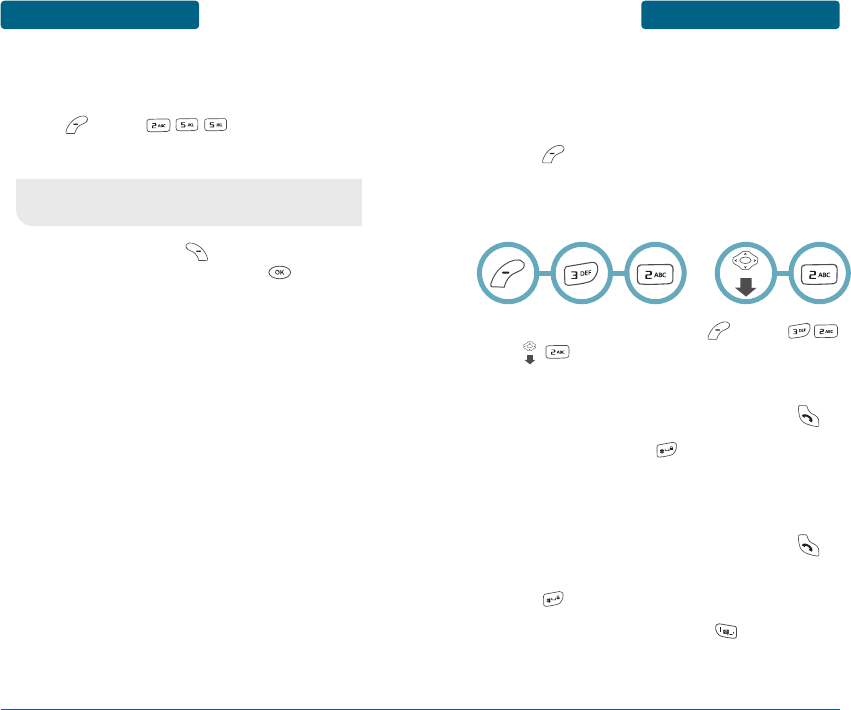
MESSAGING
MENU FUNCTION
55
MENU FUNCTION
RECENT CALLS
54
CUMULATIVE CALLS
Displays usage time of all incoming and outgoing calls.
Press [MENU] .
View the time of the following items:
To reset the timer, press [RESET].
To return to the previous page, press .
•
Voice Call
•
Data Call
■
WHEN A NEW MESSAGE ARRIVES
A display icon appears when a new message arrives.
To view the message,
press [READ].
■
VOICE MAIL
To access your voice mail, press [MENU]
or .
FIRST TIME USER
Dial your Voice mail access number and press .
At the recording, press .
Follow the voice tutorial to set up your account.
EXISTING USER
Dial your Voice mail access number and press .
At the recording, enter your 4 digit password, then
press .
To listen to new messages, press .
OR
ᕣ
ᕢ
ᕡ
ᕡ
ᕡ
ᕡ
ᕢ
ᕣ
ᕡ
ᕢ
ᕣ
ᕢ


















