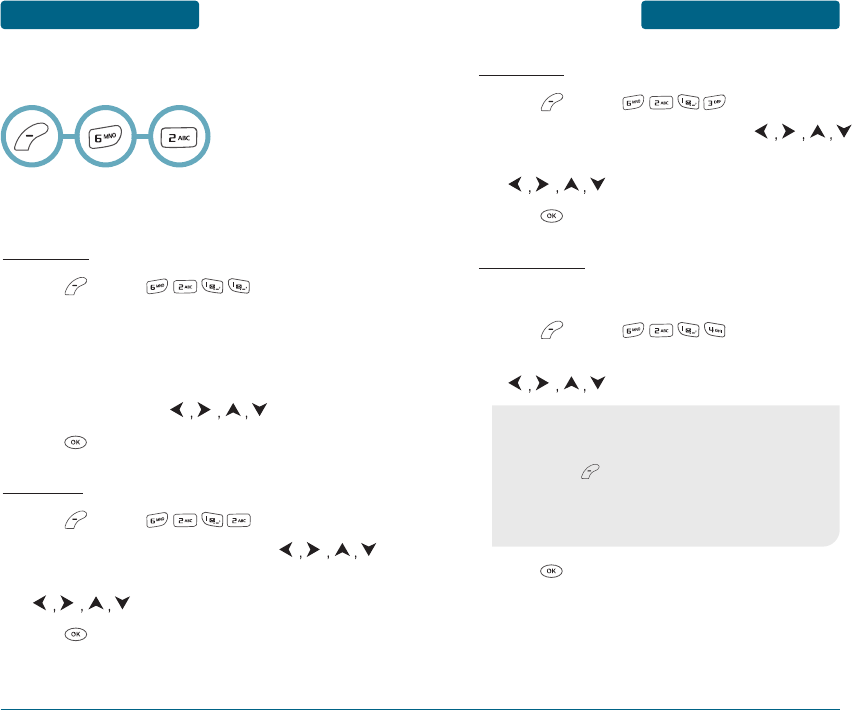
SETTINGS
MENU FUNCTION
POWER OFF
Press [MENU] .
Select “Default (UTStarcom)” with the .
Select a display from the Animation list using the
.
Press [SELECT] to save it.
SCREEN SAVER
Set the amount of time of inactivity required for the screen saver to acti-
vate and select the screen saver image.
Press [MENU] .
Select “Time Setting” or “Screen Saver” with the
.
Press [SELECT] to save it.
83
MENU FUNCTION
SETTINGS
82
■
DISPLAY
Allows you to customize the display.
GRAPHICS
To select an LCD display:
WALLPAPER
Press [MENU] .
Select Default to choose a pre-installed display or
Downloads to choose a display you have
downloaded to your phone.
Select a display from the Animation and the
Graphic list using the .
Press [SELECT] to save it.
POWER ON
Press [MENU] .
Select “Default (UTStarcom)” with the .
Select a display from the Animation list using the
.
Press [SELECT] to save it.
•
Time Setting: Off, 5 Secs, 10 Secs, 20 Secs, 30 Secs.
•
Screen Saver: Select Downloads image.
(Multimedia/Images).
•
By pressing [MENU], the user can choose from the
following:
1. Erase: To erase pictures saved in the current album.
2. Erase All: To erase all pictures saved in the current album.
3. Change Title: To edit the title of a picture file.
ቢ
ባ
ቤ
ብ
ቢ
ባ
ቤ
ብ
ቢ
ባ
ቤ
ብ
ቢ
ባ
ቤ


















