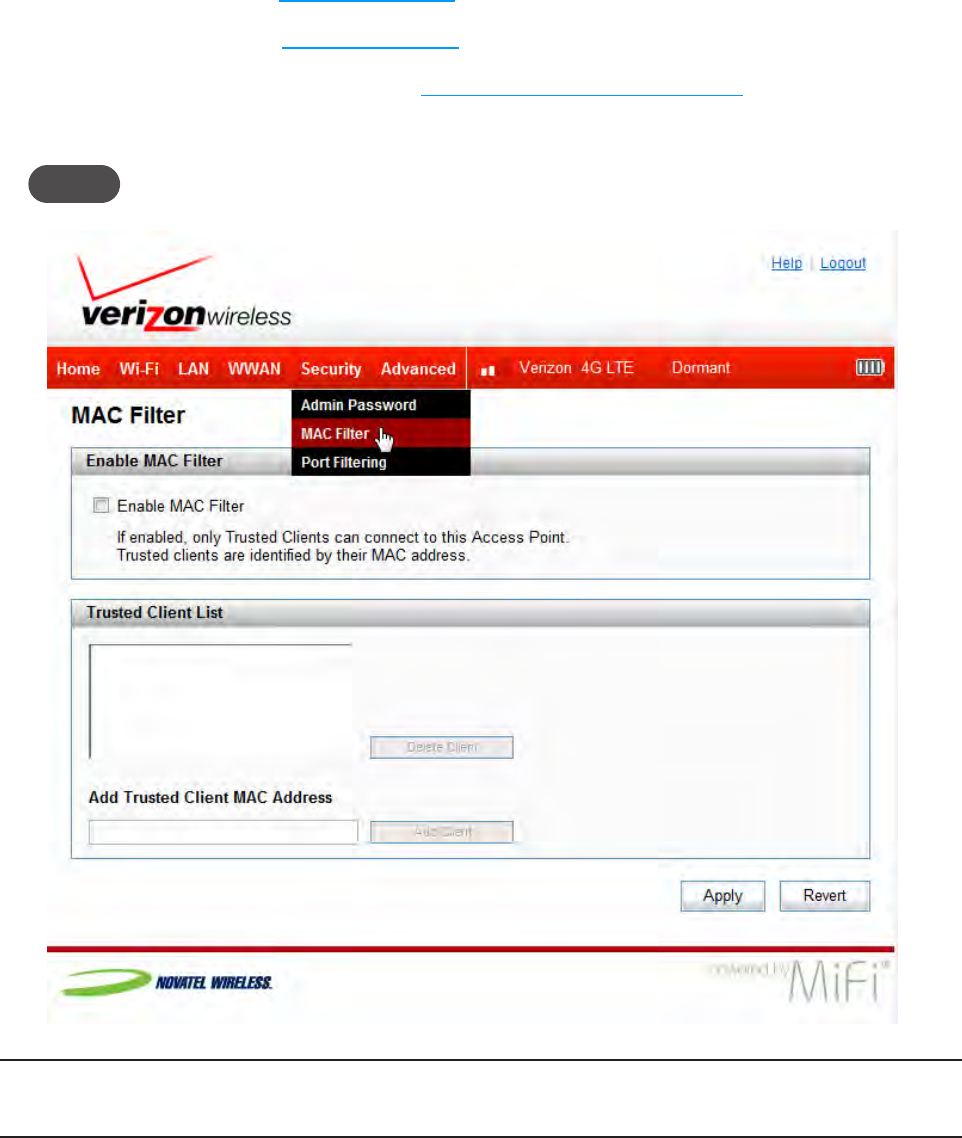
45
MAC Filter
The MAC Filter screen enables you to allow specic devices to connect to MiFi4510L's wireless
network. For example, if you put the MAC address for your Wi-Fi-enabled mobile phone and the
MAC addess for your computer in the MAC Filter Trusted Client List, then only those devices can
connect to MiFi4510L. The MAC Filter screen is divided into the following sections:
• Enable MAC Filter (See Enable MAC Filter on page 46.)
• Trusted Client List (See Trusted Client List on page 46.)
• Add Trusted Client MAC Address (See Add Trusted Client MAC Address on page 47.)
Trusted devices still need the correct network name (SSID) and network key (Wi-Fi passkey).
NOTE The MAC address on the Windows operating system is called the Physical Address.
IMPORTANT Do not enable MAC filtering unless you have added your own computer's MAC
address to the trusted client list. Otherwise you will be unable to access the device.


















