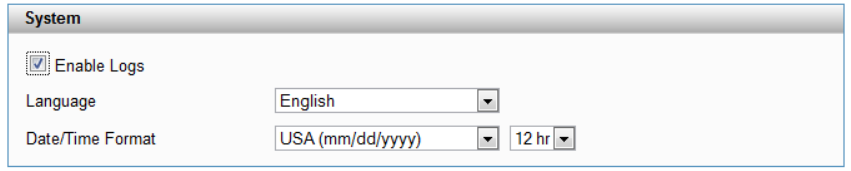
57
System
The Enable Logs check box enables or disables the System log feature.
• If this is enabled (checked), you can view the system log on the Diagnostics screen. (See on
page 60.)
• If this is disabled (un-checked), you cannot view the system log on the Diagnostics screen.
The Language menu changes the MiFiSettings Web UI language.
The Date/Time Format menu changes the format of the date to reect that used in the US or Europe.
It changes the format of the time to a 12- or 24-hour clock.
Buttons
• Apply — Click this button to save changes.
• Revert — Click this button to return to the previous settings.


















