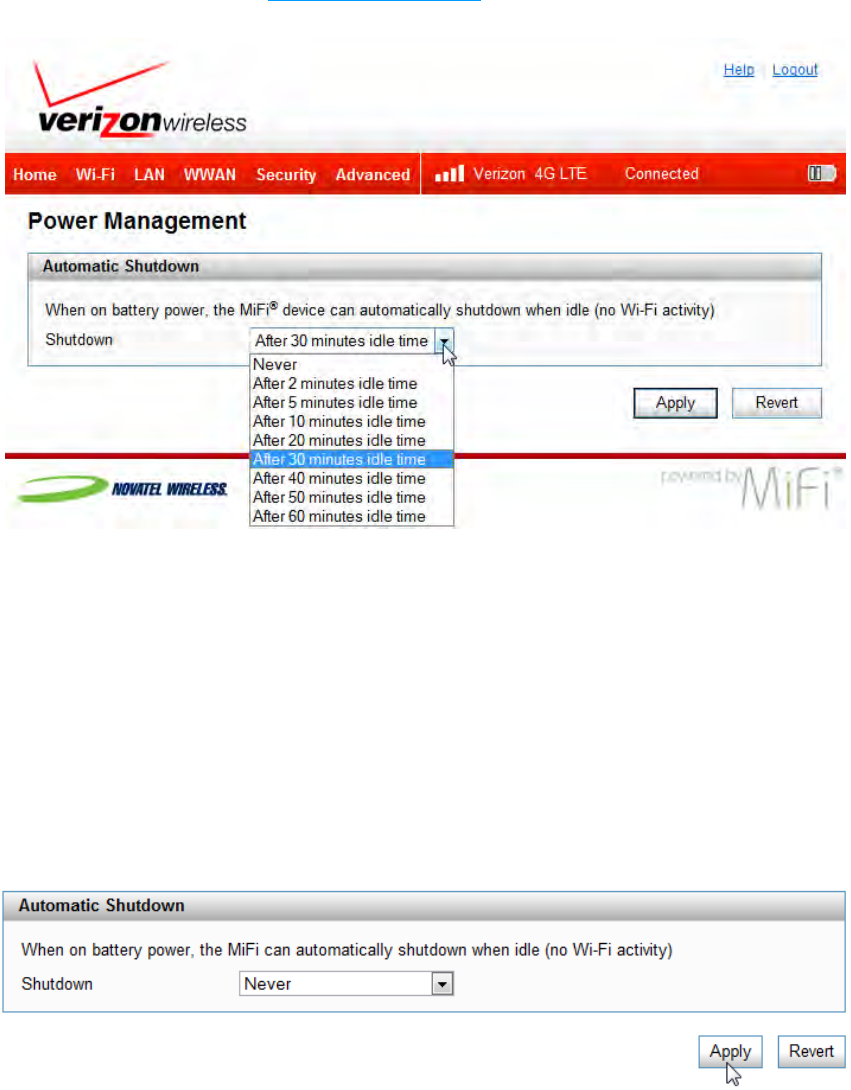
66
Power
The MiFi4510L can turn itself o when not in use. When using battery power, automatic shutdown
greatly extends the battery life. To start up again, press the power button. The Power Management
screen contains the following section:
• Automatic Shutdown (See Automatic Shutdown on page 66.)
Automatic Shutdown
Select the desired shutdown time from the Shutdown drop-down menu and then click Apply. To
prevent automatic shutdown, select Never.
The timer options range from 2-60 minutes idle time, or never. When powered by the battery, the
MiFi 4510L automatically shuts down after being idle for the selected time period, provided that no
Wi-Fi devices are connected to the MiFi device. Timer settings have no eect when the MiFi 4510L is
connected to the wall charger.
Buttons
• Click Apply to save changes.
• Click Revert to return to previous settings.


















