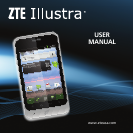Rejecting a Call
Drag to the left to reject the call.
Muting a Call
During a call, you can mute your microphone so that the
person you are speaking to cannot hear you, but you
can still hear them:
Tap Mute to turn your microphone off. The mute
icon will appear on the status bar. To turn your
microphone back on, tap Mute again.
Putting a Call on Hold
During a call, you can put it on hold by pressing the
Menu Key > Hold. The
icon will appear in the
status bar.
TIP: If you accept an incoming call while you’re on
another call, the first call automatically goes on hold.
Press the Menu Key > Swap calls to switch between
the two callers.
Turning the Speakerphone On/O
Tap Speaker during a call to turn the speakerphone on.
This icon
will appear in the status bar. Tap Speaker
again to turn off the speakerphone.
Ending a Call
Tap to finish a call.
Adjusting Your Call Settings
From the Home Screen, you can open the call
settings menu by pressing the Menu Key > Settings
> Call settings.
Phone Calls
13
How to Make Calls
There are many ways to make a call with your phone.
And they’re all easy to do.
Calling from the Dialer
1. Press the Home Key > .
2. Enter the phone number with the on-screen keypad.
Tap
to delete wrong digits.
3. Tap Call.
TIP: To make international calls, press and hold
to enter the “+”.
Calling from Your Contacts
1. Press the Home Key > .
2. Swipe your finger to scroll the contacts list and tap
the contact you want to call.
You can search for a contact by tapping
and
entering the contact name.
3. Tap the phone number you wish to call.
Calling from Your Call History
1. Press the Home Key > > Call log.
2. Tap
next to the number you want to call.
Calling from a Text Message
If a text message contains a phone number that you
want to call, you can make the call while viewing the
text message.
1. Press the Home Key >
.
2. Tap the conversation and then the message that
contains the phone number you need.
3. Tap the number.
4. Tap Call.
Using Speed Dial
Press and hold 2 - 9 key from the dialer to call the
corresponding speed dial number.
The number key 1 is reserved for your voicemail.
Assigning a speed dial key:
1. Press the Menu Key > Settings > Call settings
> Speed dial from the Home Screen.
2. Tap a speed dial key.
3. Enter a phone number or tap
to select one from
the contact list.
4. Tap OK.
How to Receive Calls
Answering a Call
Drag to the right to answer the call.
Phone Calls
12
Fixed dialing
numbers
Restrict outgoing calls to a fixed set
of numbers. To do this you must know
your SIM’s PIN2 code.
Voicemail
service
Select a voicemail service provider.
Voicemail
settings
Specify a voicemail number.
Hearing aids Turn on or off hearing aid
compatibility. When you turn on the
hearing aid compatibility and use a
hearing aid with a Telecoil to answer
the phone, it will help you hear more
clearly during the phone call.
Speed dial Set speed dialing keys and numbers.
Call barring
settings
Forbid certain types of calls.
Call
forwarding
Forward your incoming calls to a
different number. You can choose
when to forward: Always forward;
Forward when busy; Forward
when unanswered, or Forward
when unreachable.
Additional
settings
Caller
ID
Choose whether people you
call can see your number.
Call
waiting
See new incoming calls
while you’re on another call.