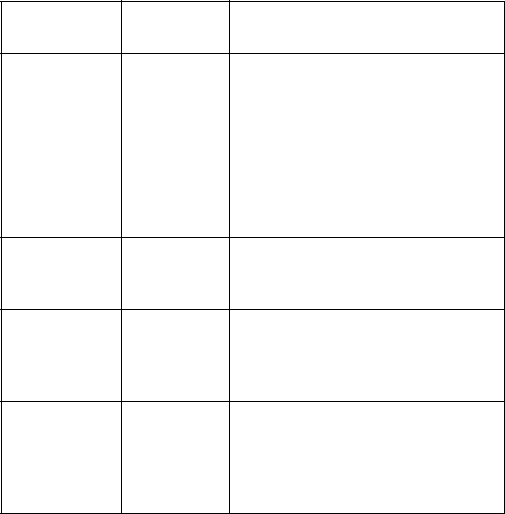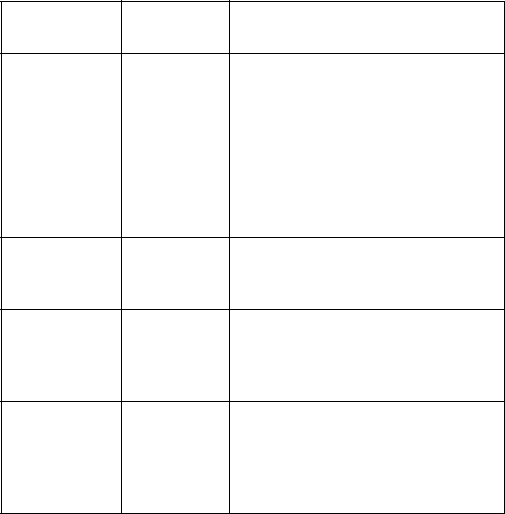
62 Chapter 2 Service tools EN
Engine diagnostics
A good understanding of how the printer operates is required to use the
engine diagnostics successfully.
To have a better view of the areas being exercised, remove the left-side
cover and the ITB drawer. Defeat the two ITB drawer switches located
on the left side of the drawer cavity.
Listed below are the diagnostics available and a brief description of
what the diagnostic will do.
Engine diagnostics
Menu item Selectable
value
Description
Continuous N (default) Selected test will run once.
Selected test will run in a continuous
loop. In the 4550 series only,
[C
ANCEL JOB] will abort the test.
Y (press
C
ANCEL JOB
to exit)
Turns on the motors that control the
paper path section of the printer. In
the 4550 series only, [C
ANCEL JOB]
will abort the test.
Paper Path Test Rotates the carousel and the
developers. In the 4550 series only,
[C
ANCEL JOB] will abort the test.
Developer Test Turns on the drum drive motor that
drives the drum and ITB. In the 4550
series only, [C
ANCEL JOB] will abort
the test.
Drum Test Displays the state for each of the
paper path sensors and switches. In
the 4550 series only, this test will
continue running until the [C
ANCEL
J
OB] key is pressed.
www.GovTechMedia.com