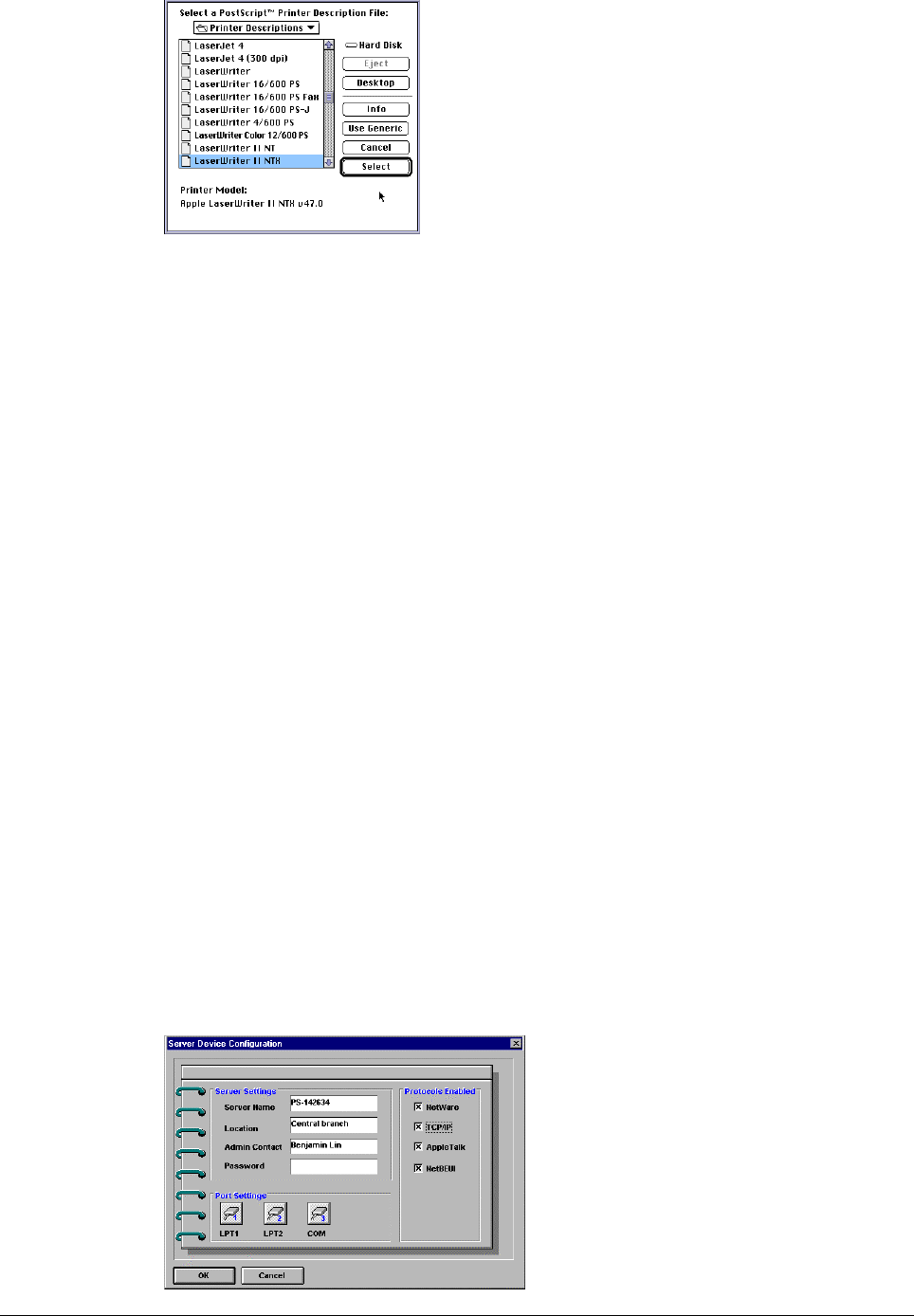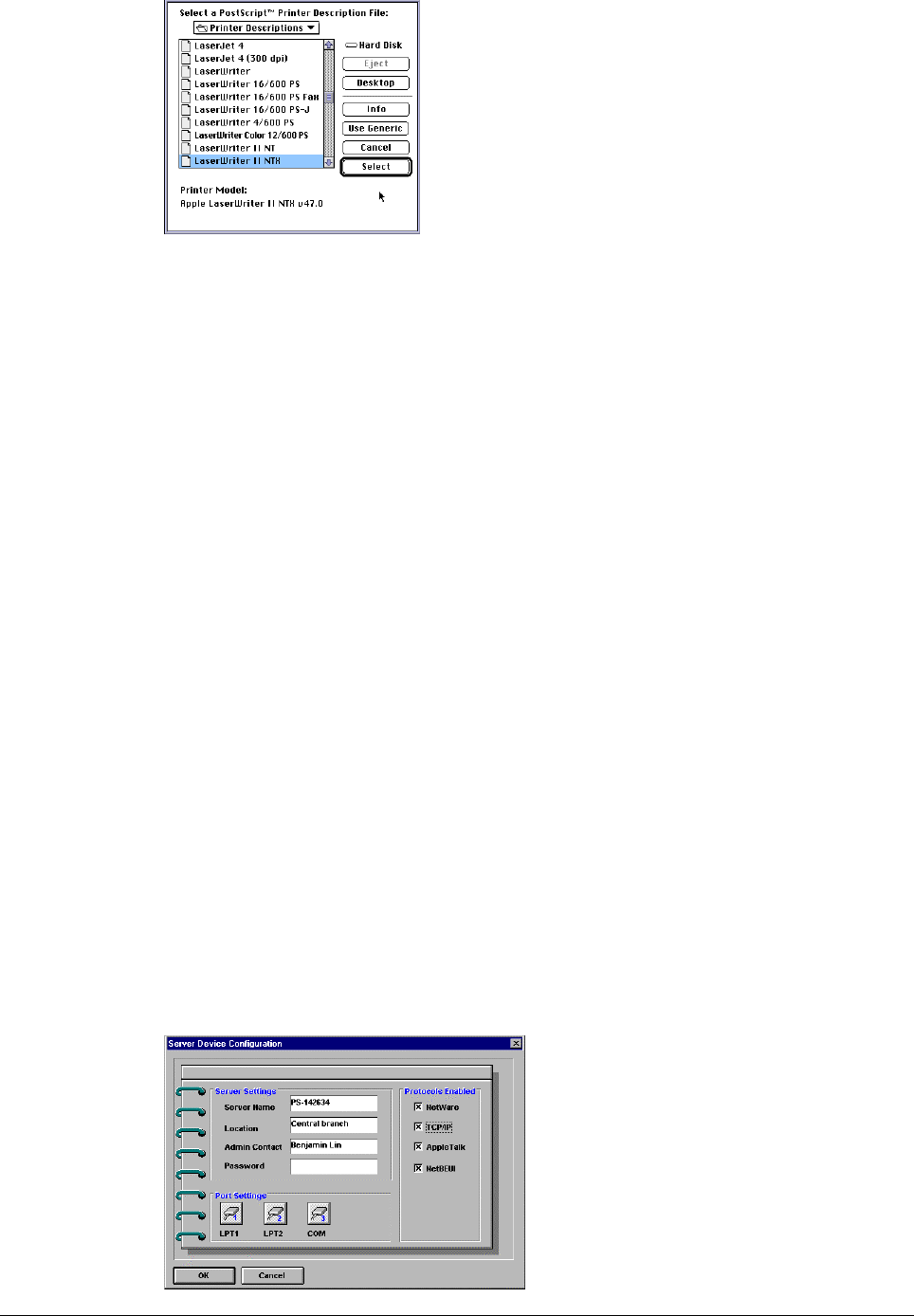
Print Server Administration User’s Guide
EtherP Admin Administration
43
If you wish to access this setting in the future, you can use the Setup button in the
Chooser window.
5. At this point the selected printer will become your computer’s default printer.
You may need to choose Page Setup... in any applications you might have
open.
Setting up U
NIX
TCP/IP Printing
HyperNet Fastprint network print servers can provide print services to systems using
the lpr/lpd network printing protocol. Most U
NIX
systems are capable of supporting
lpd.
This chapter explains how to use EtherP Admin to configure the print server for
TCP/IP printing, and how to configure your Unix workstations to print to the
HyperNet Fastprint print server.
For TCP/IP networks without a Windows-based workstation available, you can use
the
telnet
interface to configure the print server. See Appendix: Telnet Interface
Administration on page 64 for more information about using the telnet interface.
Configuring TCP/IP Network Settings
To configure your HyperNet Fastprint network print server to allow TCP/IP-based
printing, as well as SNMP and telnet-based management,
1. Make sure the TCP/IP protocol is enabled. The TCP/IP check box in the
Server Device Configuration window needs to be checked. Select the print
server and choose Server Device... from the Configuration menu to display
this window.