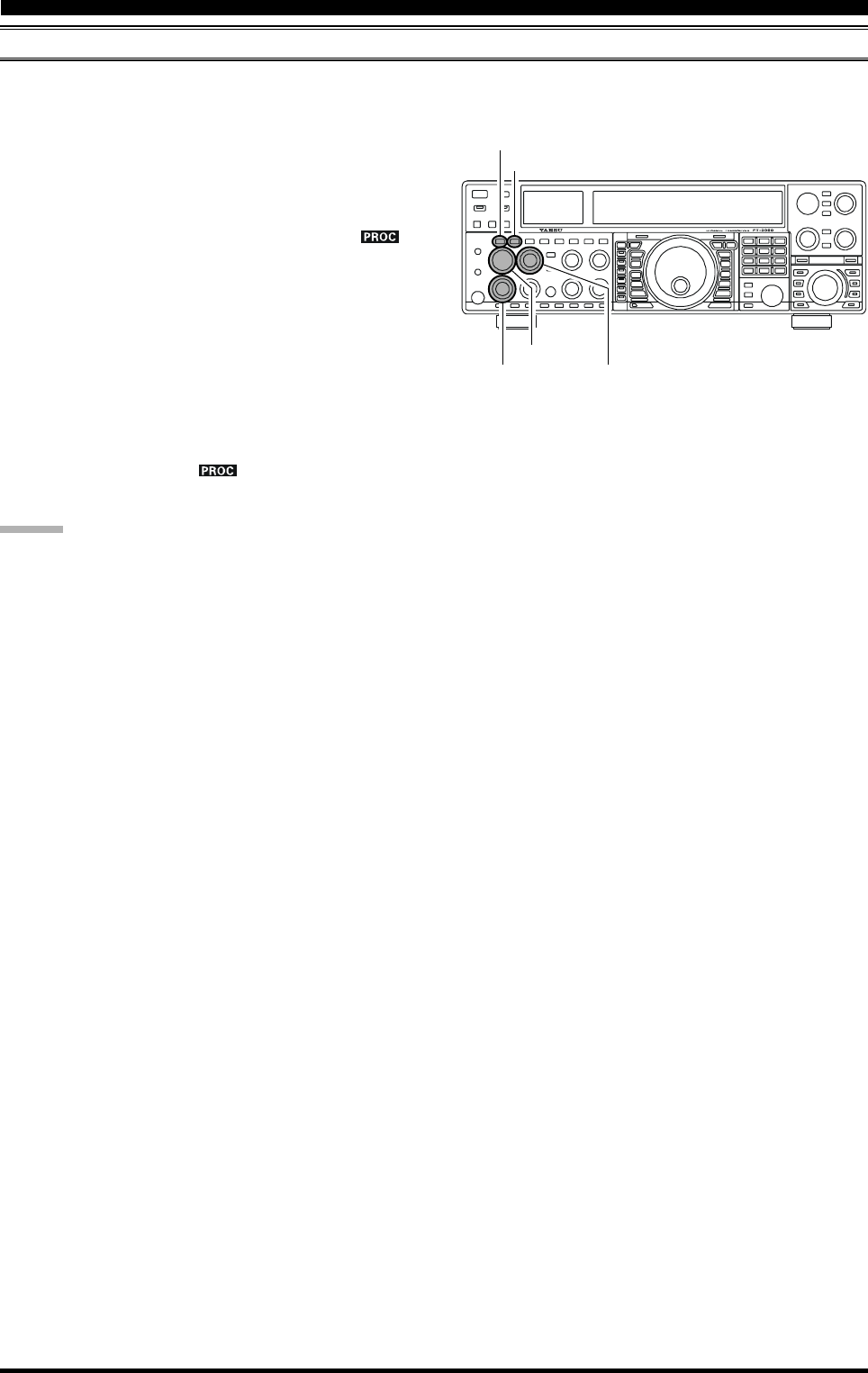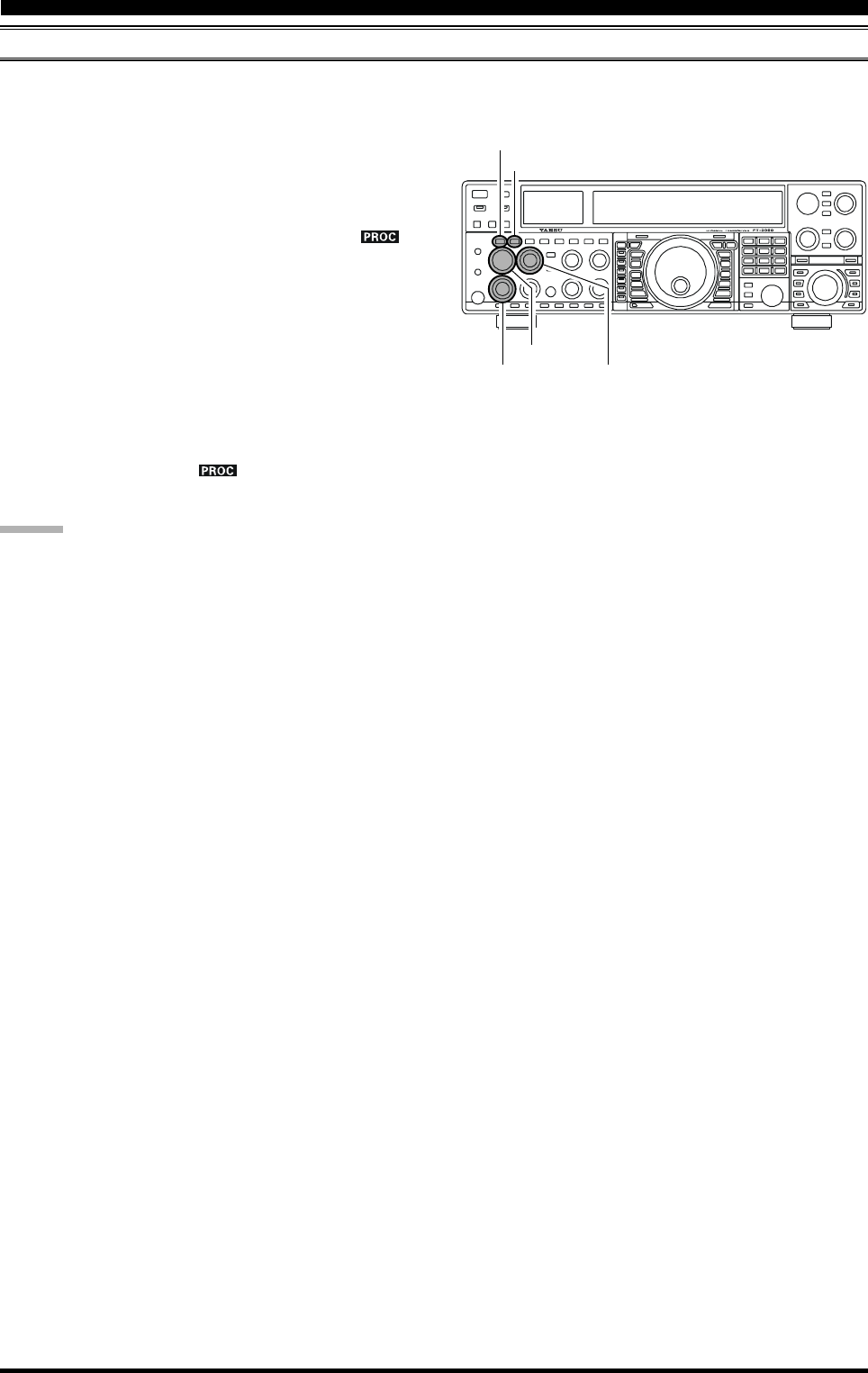
Page 69FT-2000 OPERATING MANUAL
ENHANCING TRANSMIT SIGNAL QUALITY
[
PROC
]
Button
[
MIC
]
Knob
[
RF PWR
]
Knob
[
MONI
]
Button
[
METER
]
Switch
[
MONI
]
Knob
[
PROC
]
Knob
USING THE SPEECH PROCESSOR
(
SSB/AM MODES
)
The Speech Processor is designed to increase “talk power” by increasing the average power output via a sophisticated
compression technique. The result is improved intelligibility when conditions are difficult.
1. Adjust the
[
MIC
]
(gain) knob for SSB use, as described
on page 64.
2. Rotate the
[
METER
]
switch fully to the left, so as to
select “COMP” (Compression).
3. Press the
[
PROC
]
button momentarily. The “ ”
icon will appear in the display, confirming that the
Speech Processor is engaged.
4. Press the PTT switch on the microphone, and speak
into the microphone in a normal voice level. Observe
the deflection of the meter needle on the COMP meter
scale.
5. Rotate the
[
PROC
]
knob so that the meter needle de-
flects to not more than “10 dB” on the COMP scale.
6. To switch the Speech Processor off, press the
[
PROC
]
button once more. The “ ” icon will turn off, con-
firming that the Speech processor is turned off.
ADVICE:
Excessive advancement of the
[
PROC
]
knob will re-
sult in a degradation of the transmitted signal’s signal-
to-noise ratio, thereby reducing intelligibility at the
other end of the circuit.
The Transmit Monitor is very helpful way of verifying
proper adjustment of the compression level. Pressing
the
[
MONI
]
button then adjusting the
[
MONI
]
knob
for a comfortable listening level while you are trans-
mitting, you will be able to hear the difference in sound
quality as you make adjustments.
The
[
RF PWR
]
knob still controls the RF power out-
put, whether or not the Speech Processor is engaged.
When the optional DMU-2000 Data Management Unit
is connected, you may observe the effect of your com-
pression level adjustments by viewing the wave-form
on the “Oscilloscope” page.