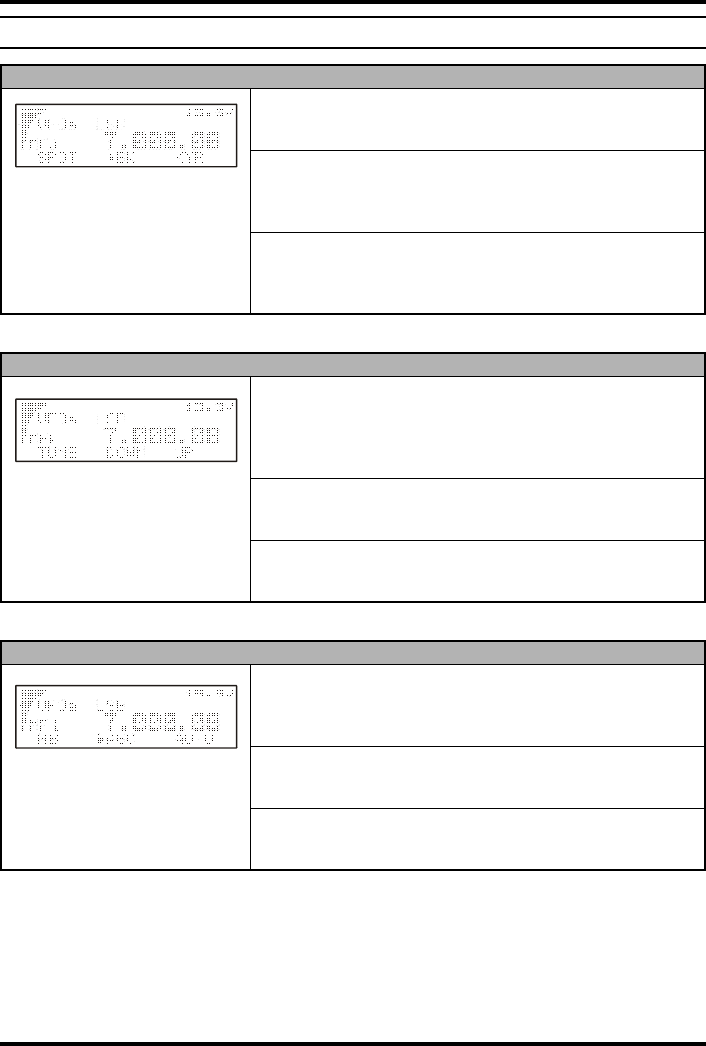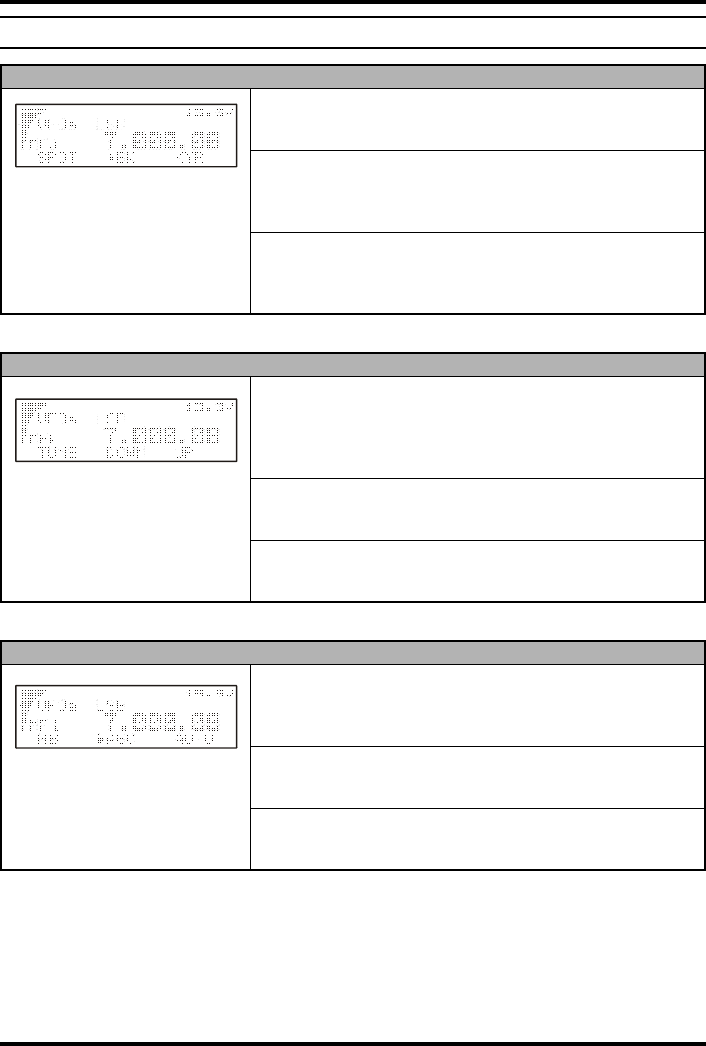
28 FT-857 Operating Manual
Multi Function Row “j”
(
MFj
) [
SPOT, BK, KYR
]
[
A
]
Key: SPOT
Press the
[
A
](
SPOT
)
key to activate the CW spotting heterodyne os-
cillator.
[
B
]
Key: BK
Press the
[
B
](
BK
)
key to enable CW “Semi-break-in” operation.
Press and hold in the
[
B
](
BK
)
key for one second to recall Menu Mode
No-029
[
CW SIDE TONE
]
(for setting the CW side tone volume level).
[
C
]
Key: KYR
Press the
[
C
](
KYR
)
key to activate the built-in Electronic Keyer.
Press and hold in the
[
C
](
KYR
)
key for one second to recall Menu
Mode No-030
[
CW SPEED
]
(for setting the Keyer speed).
ô
Multi Function Row “k”
(
MFk
) [
TUNE, DOWN, UP
]
[
A
]
Key: TUNE
Press the
[
A
](
TUNE
)
key to activate the optional FC-30 Automatic
Antenna Tuner or ATAS-100/-120 Active-Tuning Antenna System.
Press and hold in the
[
A
](
TUNE
)
key for one second to initiate tuner
or antenna retuning.
[
B
]
Key: DOWN
Press and hold in the
[
B
](
DOWN
)
key to lower the ATAS-100/-120
antenna manually.
[
C
]
Key: UP
Press and hold in the
[
C
](
UP
)
key to raise the ATAS-100/-120 an-
tenna manually.
ô
Multi Function Row “l”
(
MFl
) [
NB, AGC, –––
]
[
A
]
Key: NB
Press the
[
A
](
NB
)
key to activate the receiver’s IF Noise Blanker.
Press and hold in the
[
A
](
NB
)
key for one second to recall Menu Mode
No-063
[
NB LEVEL
]
(for setting of the NB level).
[
B
]
Key: AGC
Press the
[
B
](
AGC
)
key to disable the receiver’s AGC system. Nor-
mally, the AGC should be left On.
[
C
]
Key
Press the
[
C
]
key to select the recovery time (Slow, Fast, or Auto) for
the receiver’s AGC system.
ô
FRONT PANEL CONTROL & SWITCHES
MULTI FUNCTION KEY DETAIL
Ó Ó Ó
[
A
] [
B
] [
C
]
Ó Ó Ó
[
A
] [
B
] [
C
]
Ó Ó Ó
[
A
] [
B
] [
C
]