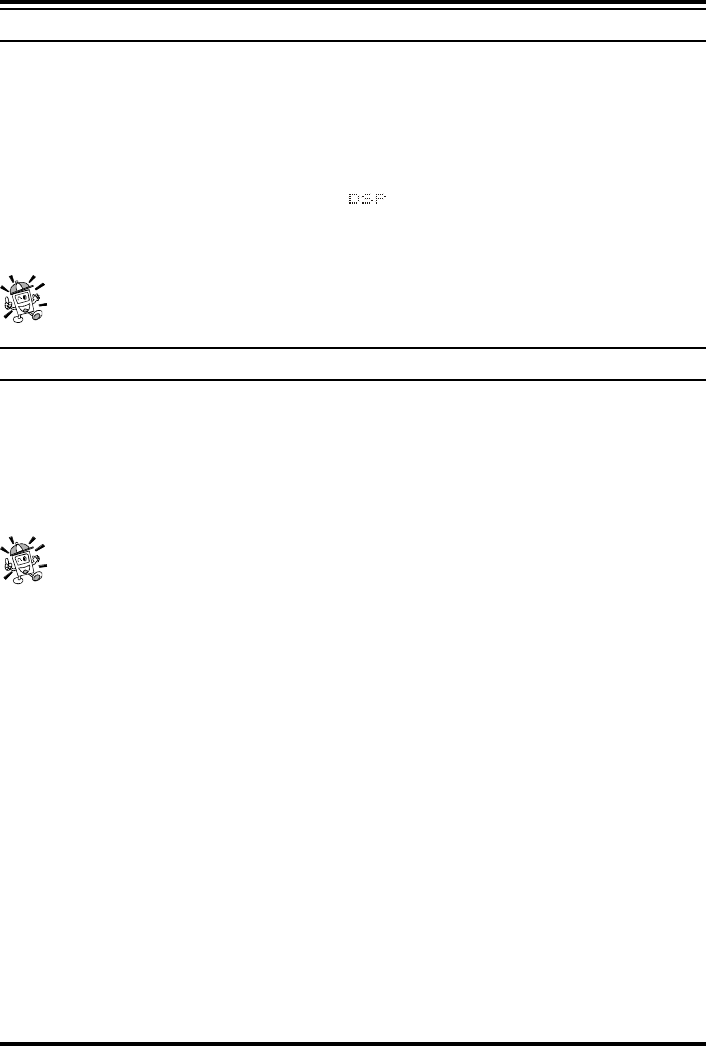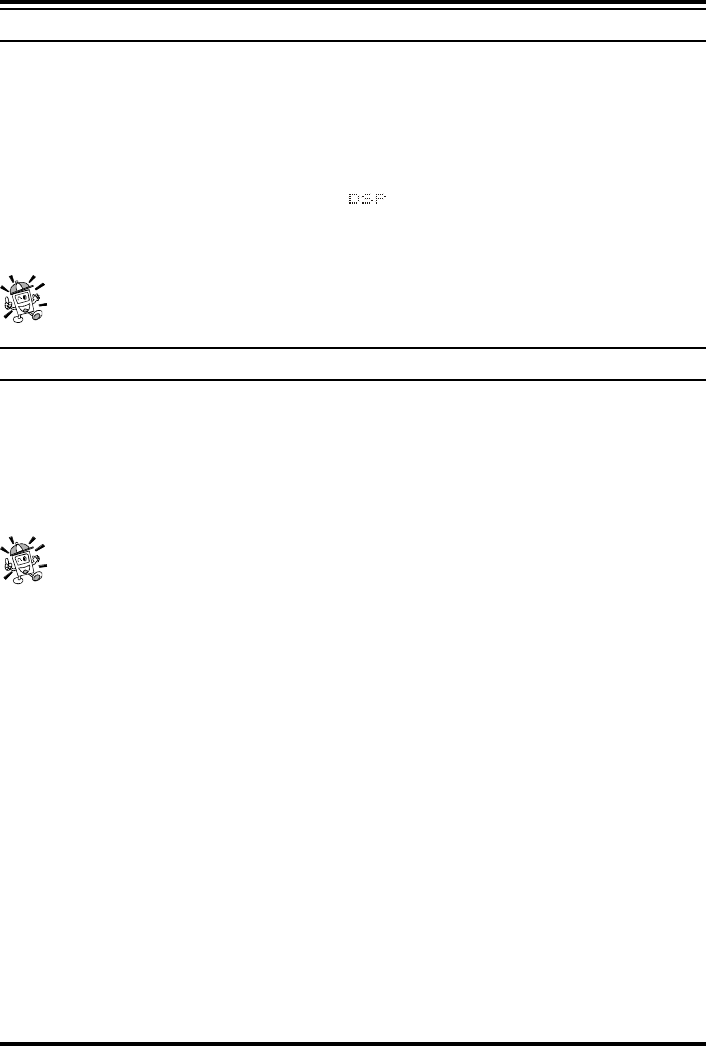
45FT-857 Operating Manual
DSP NOTCH FILTER
(
DNF
)
(
REQUIRES OPTIONAL DSP-2 UNIT
)
The DSP system’s Notch Filter may be helpful in removing one or more offending carrier or
heterodyne signals from the audio passband.
1. Press the
[
DSP
]
key momentarily. This instantly activates Multi Function Row “p”
[
DNR,
DNF, DBF
]
.
2. Press the
[
B
](
DNF
)
key to activate the Notch Filter. The “u” icon will appear at the left
side of the “DNF” indication, and the “ ” notation will appear at the top on the
display. You will notice that the audio level of the carrier signal is now being reduced.
3. Press the
[
B
](
DNF
)
key once more to turn the Notch Filter off.
Do not activate this filter in the CW mode, as incoming CW signals will be notched
out of the audio passband!
AM/FM TUNING DIAL OPERATION
In the AM and FM modes, the DIAL knob is locked out (via the setting of Menu Mode No-
004
[
AM&FM DIAL
]
) so as to allow “channelized” tuning on these modes. To adjust the
operating frequency, simply rotate the SELECT knob.
If you wish to enable the DIAL for tuning in the AM and FM modes, change the setting of
Menu Mode No-004
[
AM&FM DIAL
]
. See page 97 for details.
The “channelized” mode of tuning on AM and FM automatically rounds off the
frequency to the next “logical” step when you rotate the SELECT knob one “click”
in either direction. This eliminates the inconvenience of having to preset the frequency to
an “even” channel.
RECEIVER ACCESSORIES