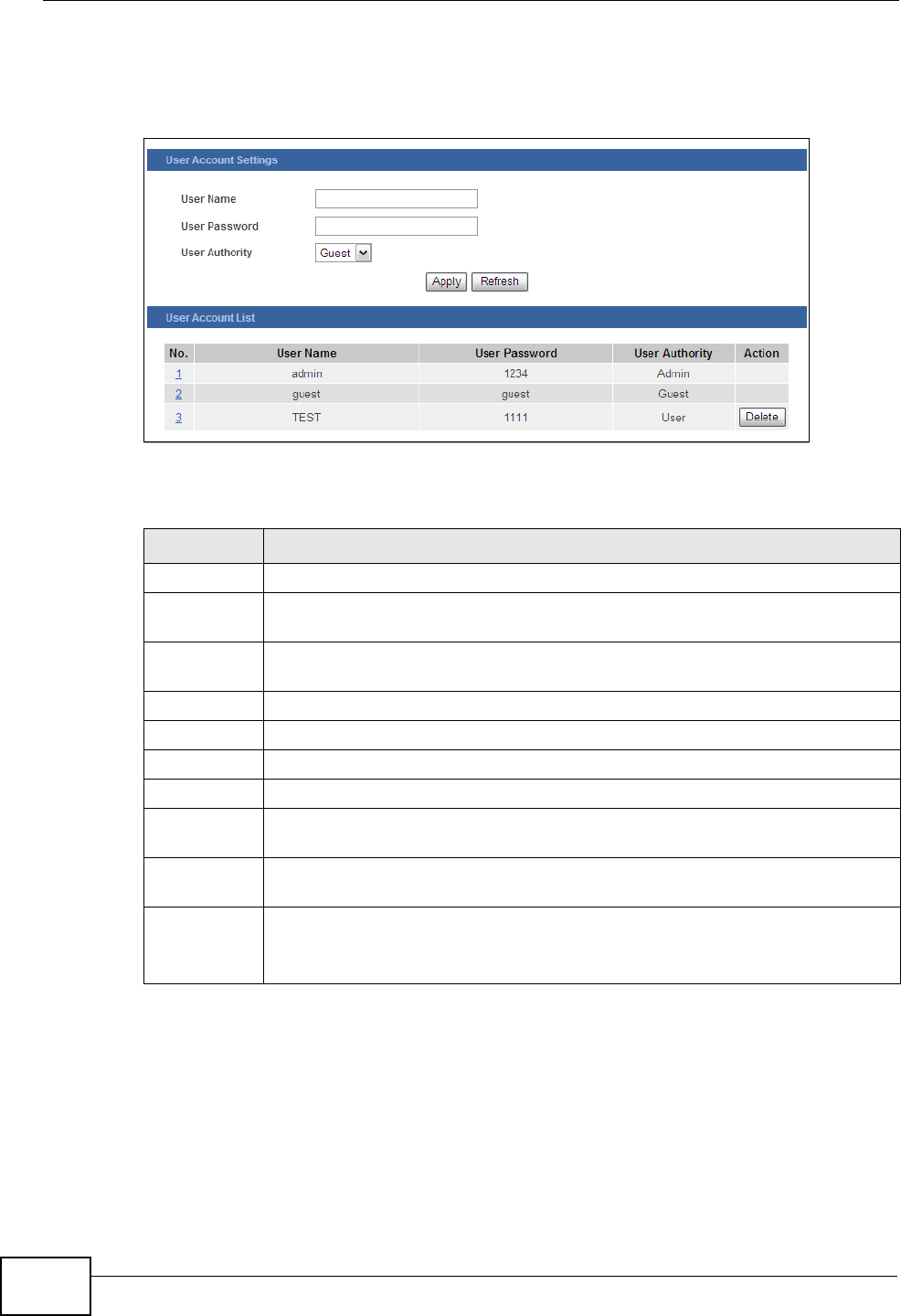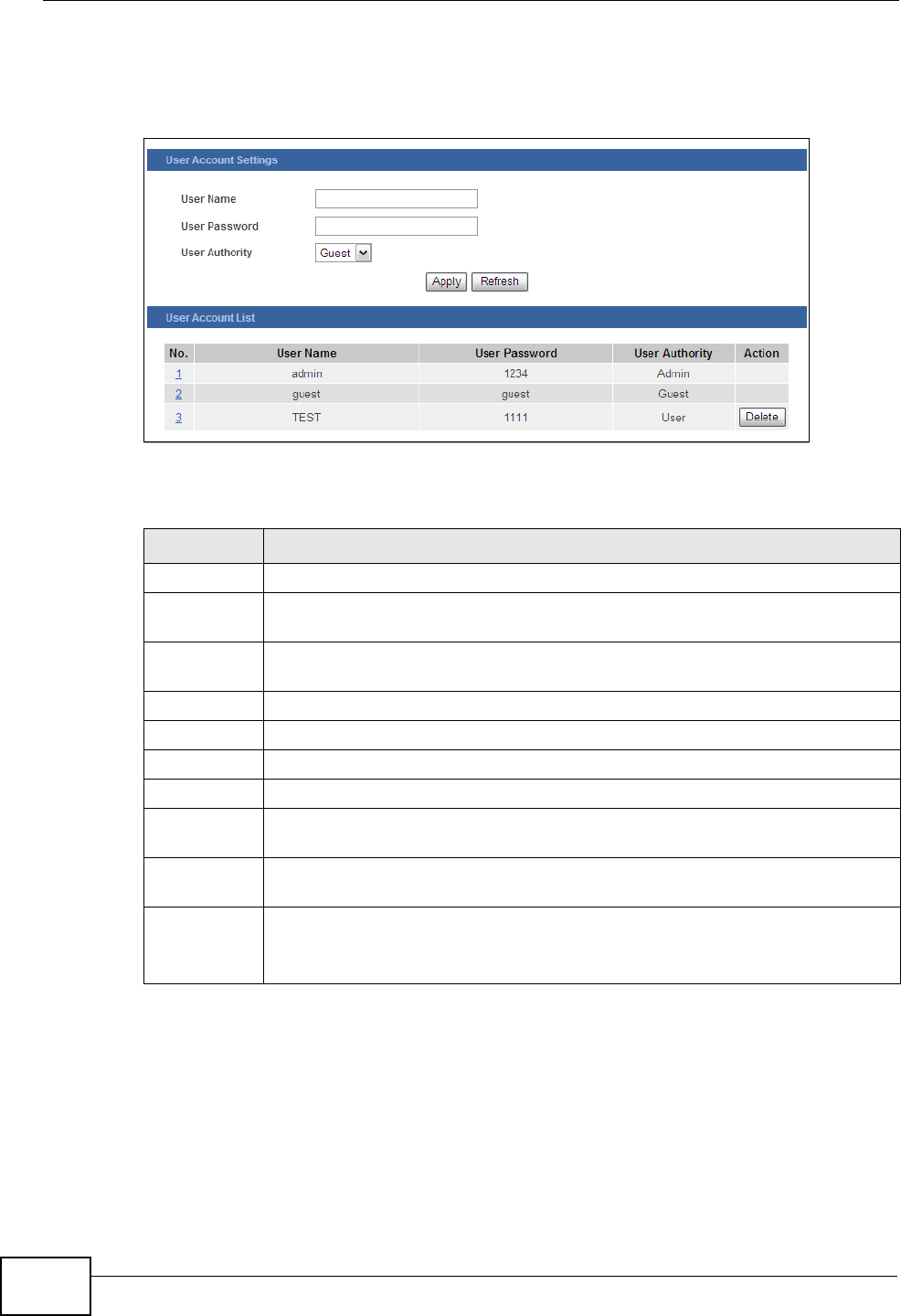
Chapter 23 User Account
GS1510 Series User’s Guide
144
Note: You cannot delete the default Admin and Guest accounts. However, you can
modify the Guest username and password.
Figure 81 User Account
The following table describes the labels in this screen.
Table 47 User Account
LABEL DESCRIPTION
User Name Type a new username or modify an existing one.
User
Password
Type a new password or modify an existing one. Enter up to 15 alpha-
numeric characters; spaces are allowed.
User
Authority
Select with which group the user associates.
Apply Click Apply to save the changes back to the Switch.
Refresh Click Refresh to begin configuring this screen afresh.
No. This field displays the index number of an entry.
User Name This field displays the name of a user account.
User
Password
This field displays the password.
User
Authority
This field displays the associated group.
Action Click the Delete button to remove the user account.
Note: You cannot delete the default admin and guest accounts.