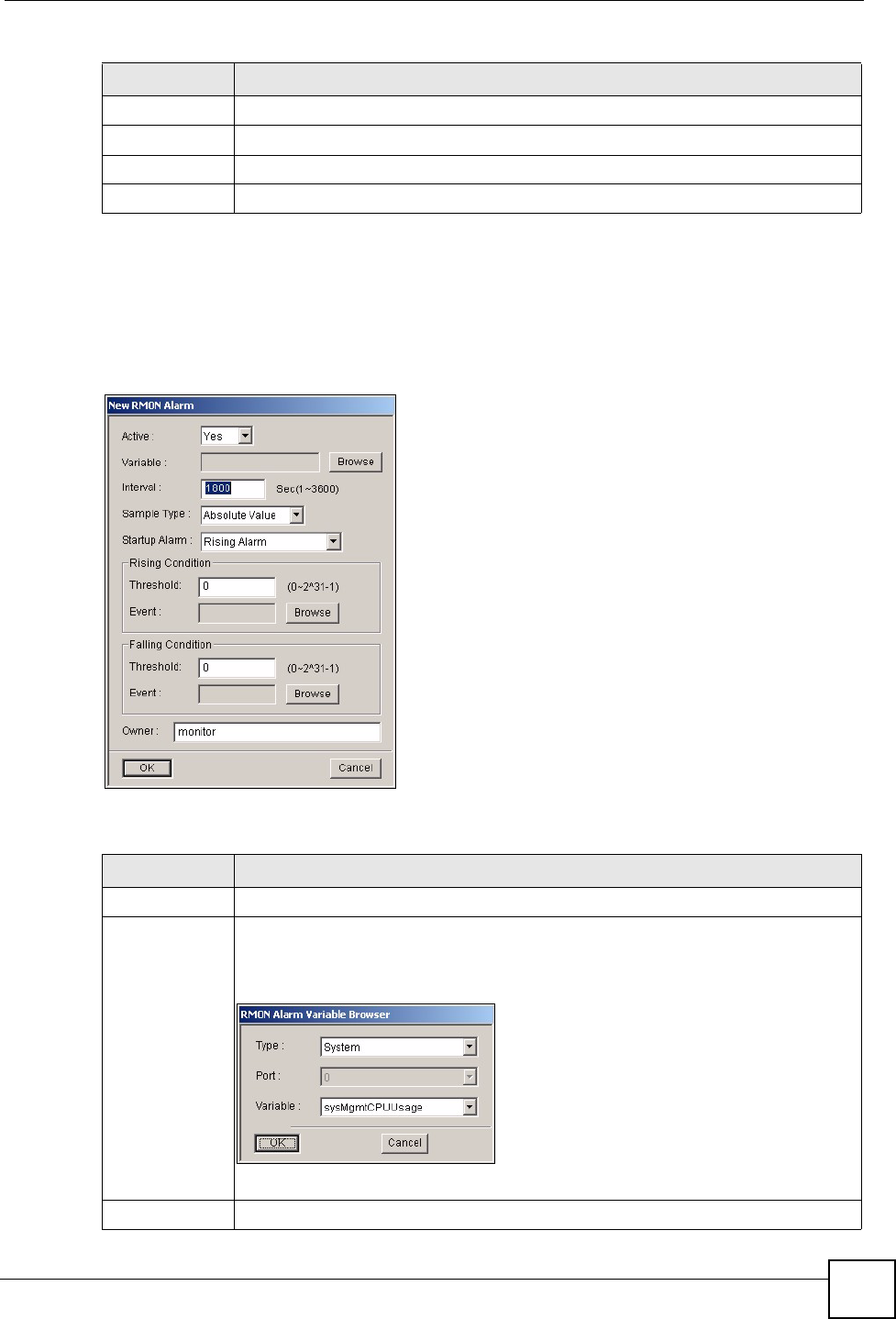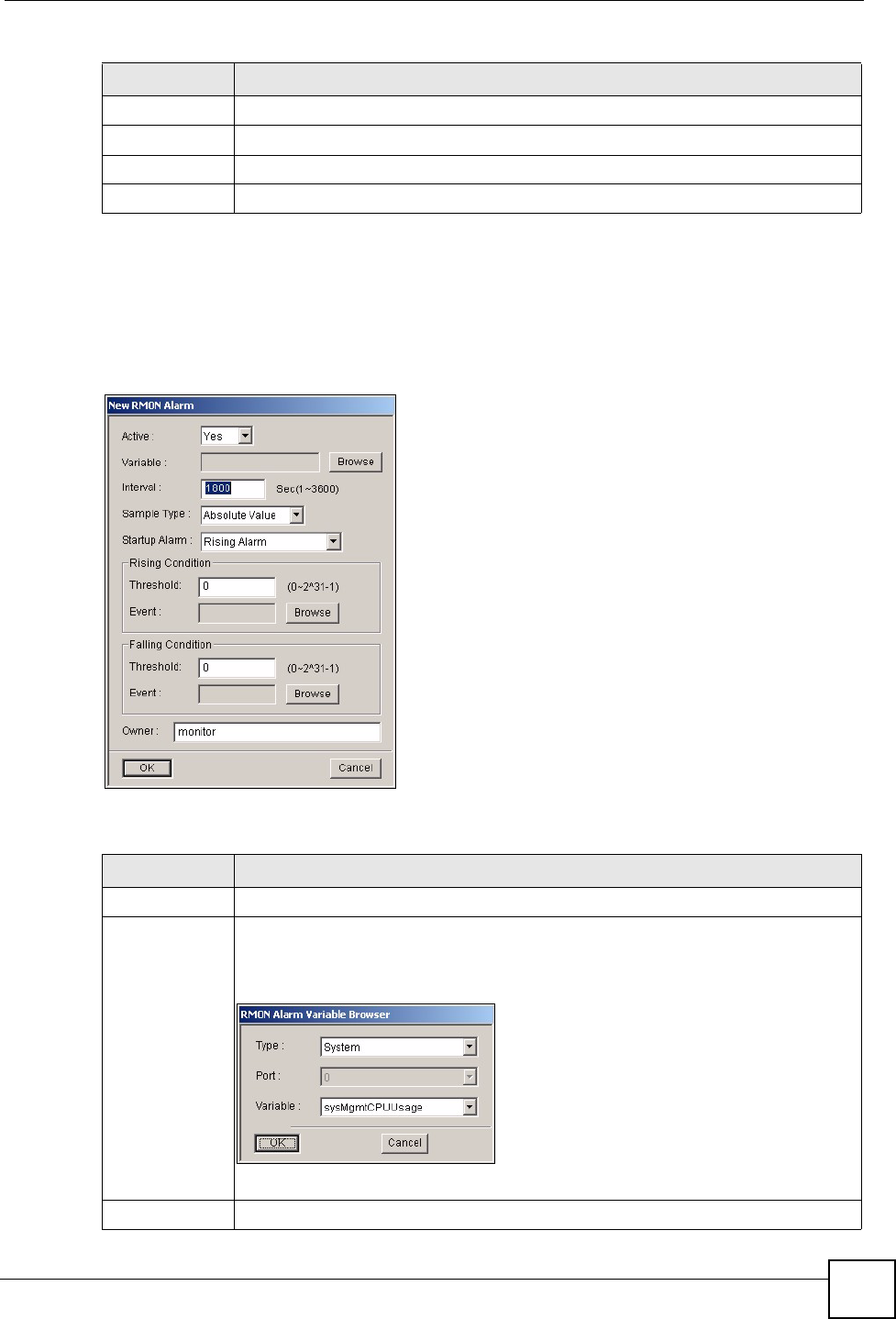
Chapter 18 Configuration
NetAtlas Workgroup User’s Guide
197
18.4.1 Configuring an RMON Alarm
To create a new RMON alarm, click New in the Alarm Config. screen.
To change the settings of a selected RMON alarm, click Modify in the Alarm Config. screen.
Figure 143 RMON Configuration: Alarm Config.: New
The following table describes the labels in this screen.
Type This field displays the alarm type (log, snmp-trap or log&trap).
Community This field displays the community (or password).
Description This field displays a description of the alarm.
Owner This field displays the name of the application that creates this entry.
Table 103 RMON Configuration: Alarm Config. (continued)
LABEL DESCRIPTION
Table 104 RMON Configuration, Alarm Config., New
LABEL DESCRIPTION
Active Select Yes to enable this alarm. Otherwise, select No.
Variable Click Browse to select the variable whose data is sampled. The following screen
appears.
Figure 144 RMON Configuration: Alarm Config.: New: Browse
Select the type, port, and variable whose data should be sampled, and click OK.
Interval Specify the time between data samplings.