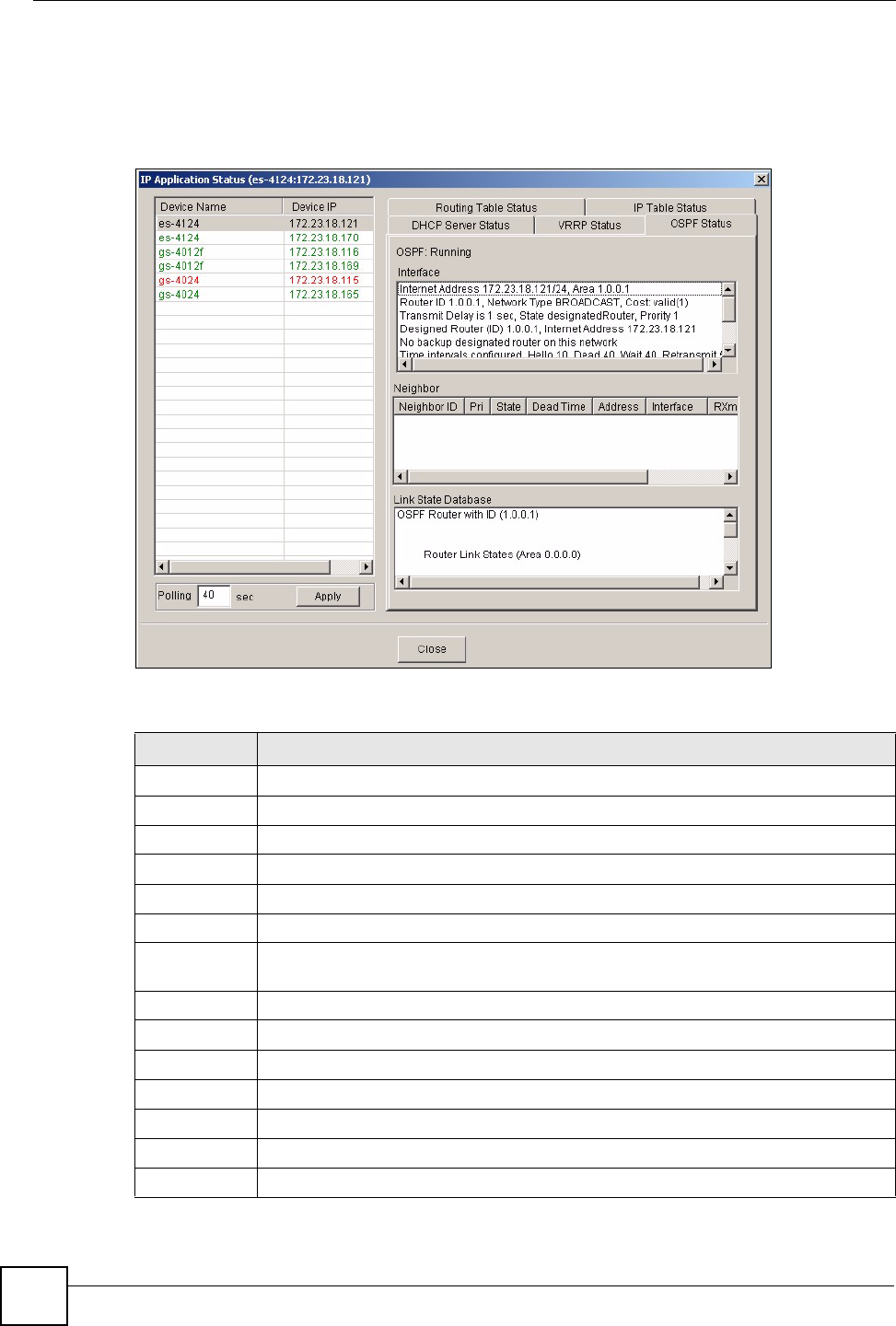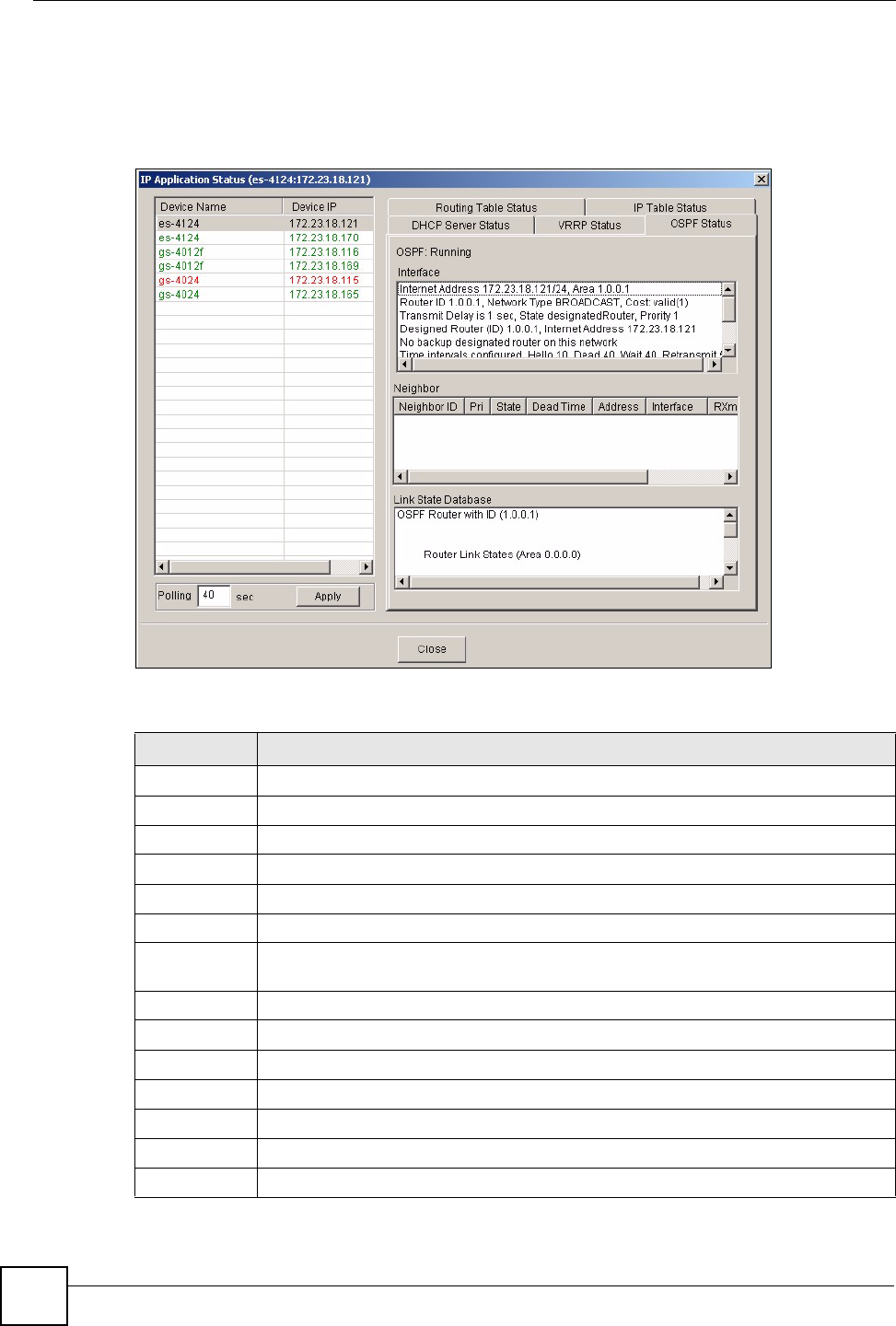
Chapter 5 View
NetAtlas Workgroup User’s Guide
74
1 Click View > IP Application Status.
2 Select a switch from the list located on the left-hand side of the screen.
3 Click the OSPF Status tab.
Figure 37 View: IP Application Status: OSPF Status
The following table describes the labels in this screen.
Table 28 View: IP Application Status: OSPF Status
LABEL DESCRIPTION
Device Name This field displays the descriptive name of a device.
Device IP This field displays the IP address of a device
OSPF This field displays whether the OSPF feature is active or not.
Interface This field displays the OSPF interface status on the switch.
Neighbor
Neighbor ID This field displays the router ID of the neighbor.
Pri This field displays the priority of the neighbor. This number is used in the designated
router election.
State This field displays the state of the neighbor (backup or DR (designated router)).
Dead Time This field displays the dead time in seconds.
Address This field displays the IP address of a neighbor.
Interface This field displays the MAC address of a device.
RXmtL This field displays the count of LS (Link State) retransmits.
RqstL This field displays the count of LS (Link State) requests.
DBsmL This field displays the count of DB (Database) summary.