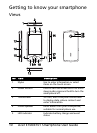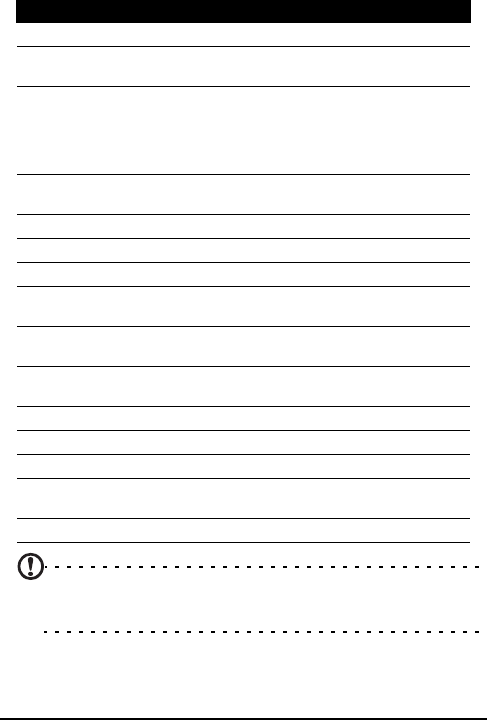
11Getting to know your smartphone
Note: You may change the function of the Home, Back and Camera
buttons, but we recommend that you use the default settings.
See “The application buttons” on page 58.
6 Home button Return to the Today screen.
7 Call button
Activate phone/dial/view recently
dialed numbers/answer a call.
8 Touch wheel/4-way
button
Touch wheel and 4-way navigation
control to move the cursor. Slide your
finger in a circular motion to use the
touch wheel, or press firmly to activate
one of the four direction buttons.
9 Center button
Press the center button to activate the
selected item.
10 End button
Press to end a call.
11 Back button Go back one menu step.
12 Microphone Internal microphone.
13 Volume up/down
button
Increase or decrease the phone
volume.
14 Silent button Slide the button down to activate
silent mode.
15 Mini USB connector Connect to a USB cable/headphones/
charger.
16 Memory card slot Insert a microSD card.
17 Camera button Activate the camera or take a picture.
18 Reset button Clear your smartphone’s memory.
19 Handsfree speaker Emits audio from your smartphone;
suitable for handsfree use.
20 Camera A 2-megapixel camera.
No. Item Description