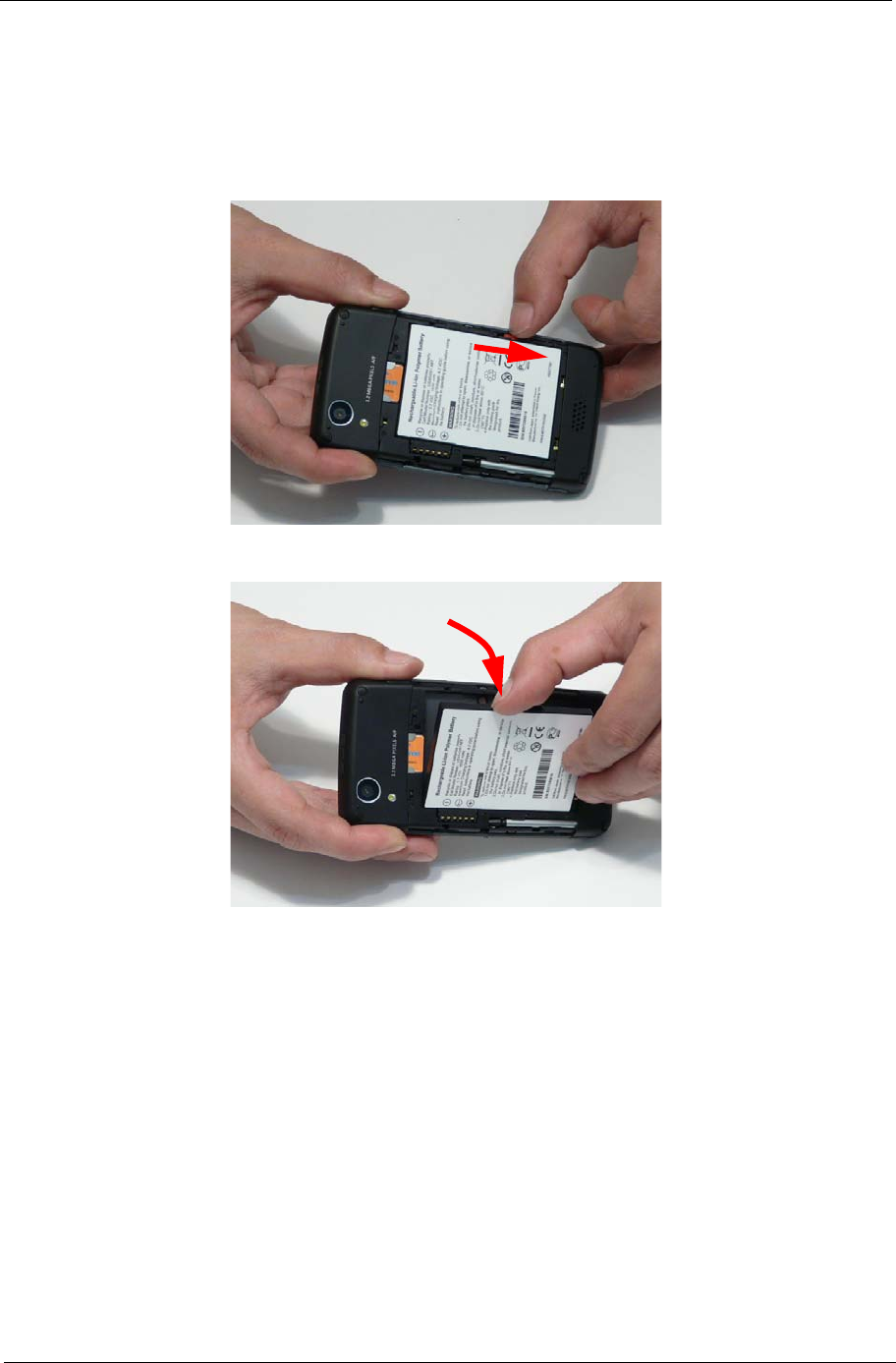
Chapter 3 7
Removing the Battery
IMPORTANT:The Battery is locked in place; do not force the Battery out of the battery bay before open in the
locking mechanism.
1. See “Removing the Back Cover” on page 6.
2. Slide the Battery lock in the direction of the arrow to release the Battery.
3. Insert a thumb into the Battery cutout as shown and lift the Battery out of the battery bay.





















