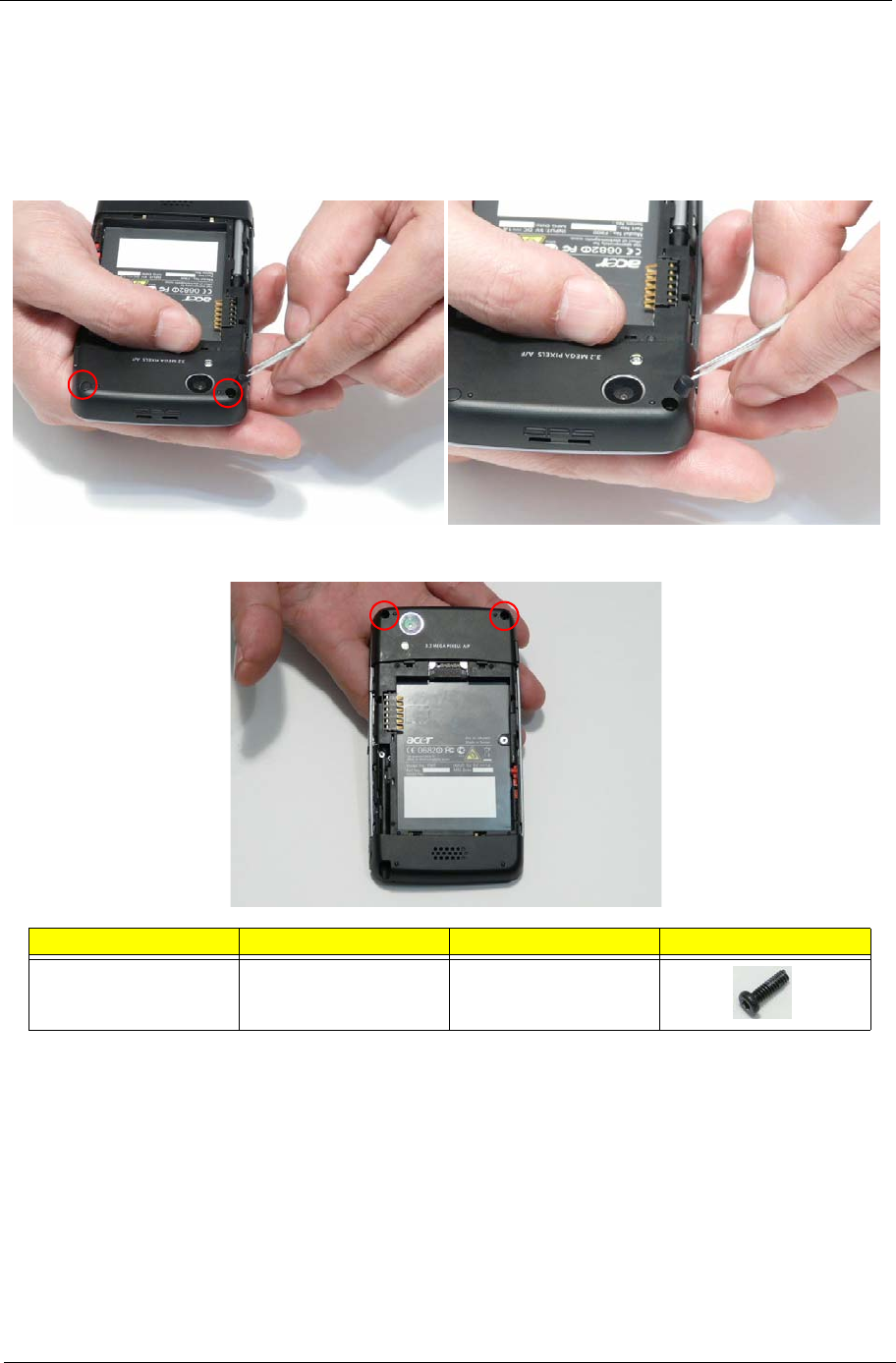
Chapter 3 11
Removing the Upper Cover
1. See “Removing the Battery” on page 7.
2. Remove the two rubber screw caps from the Lower Cover using tweezers.
IMPORTANT:Thin tine metal tweezers can be used to remove the screw covers. Take care not to scratch the
Lower Cover during removal.
3. Remove the two screws located under the rubber screw caps.
Step Screw Quantity Screw Type
Upper Cover M1.6*5 2


















