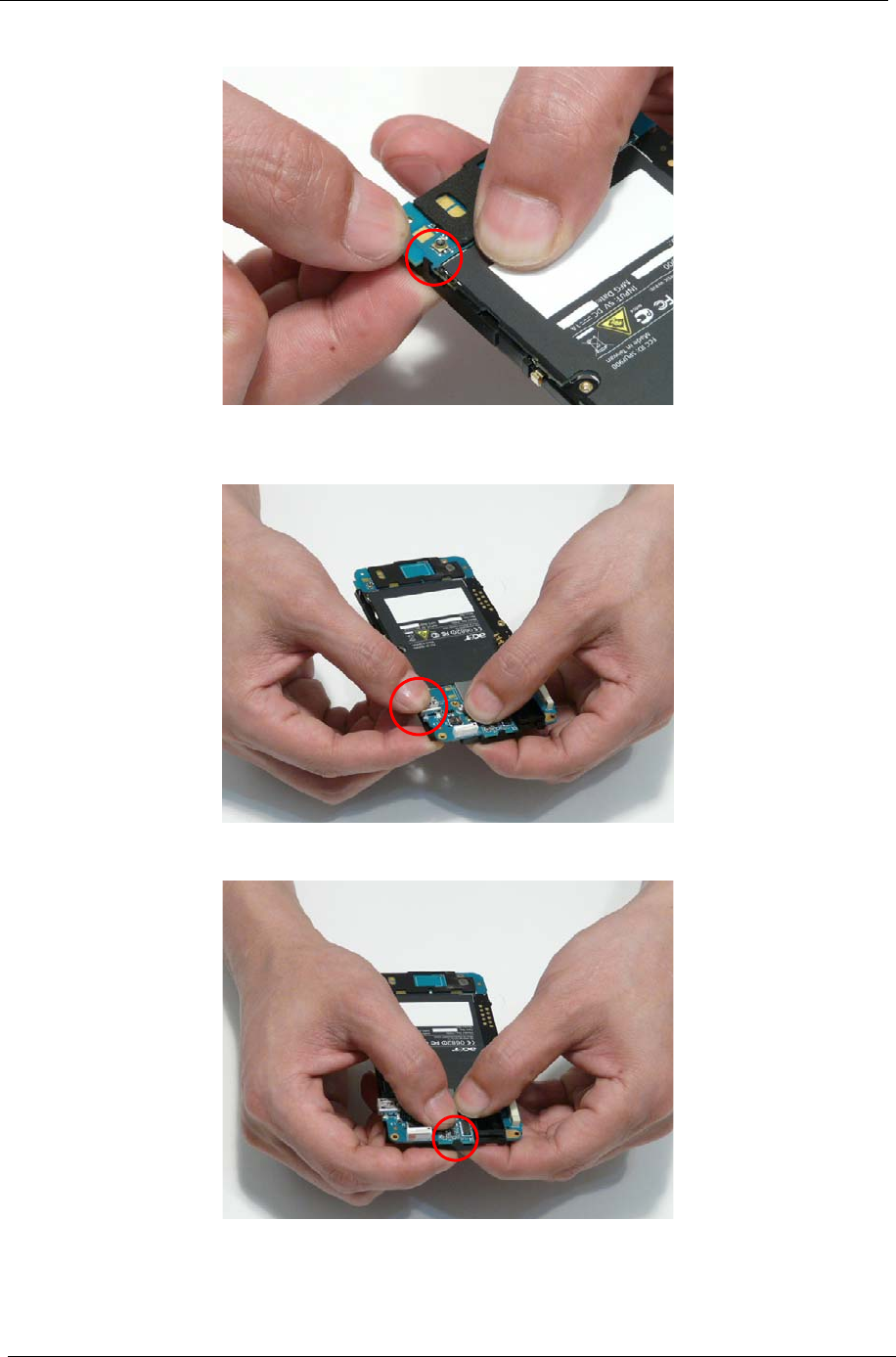
30 Chapter 3
2. Insert clip B and the nearby pin by pushing it into the Mainboard as shown.
3. Insert clip C and the nearby pin by pushing it into the Mainboard as shown. Take care the pin is properly
mounted as it is hidden under the USB port after connection.
4. Insert clip D and the nearby pin by pushing it into the Mainboard as shown.


















