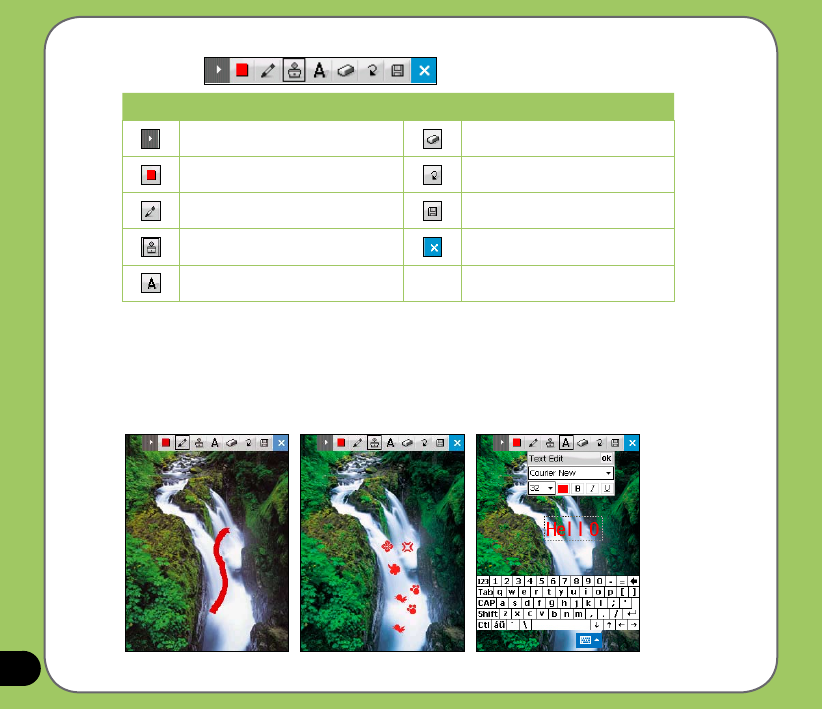
118
Icons Description Icons Description
Tap to hide the tool bar
Tap to show the eraser pallet
Tap to show the color pallet
Tap to undo editing
Tap to show the pencil pallet
Tap to save the image
Tap to show the stamp pallet
Tap to exit editing
Tap to show the font parameters
Tool bar
Drawing Stamping Typing
3. Edit the image.
Draw, add stamp, and type on the picture using the tools.
You can also erase and undo editing with the eraser tool and the undo tool.


















