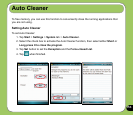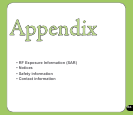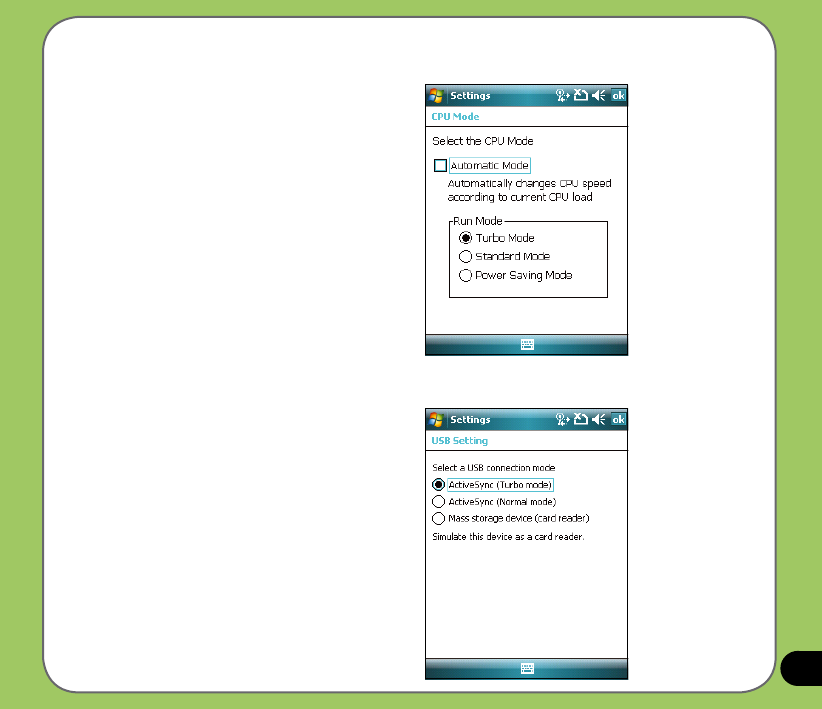
159
CPU mode setting
Allows you to select the CPU mode (Turbo,
Standard, Power Saving). Tap to check
Automatic Mode to automatically change the
CPU speed according to the CPU loading.
USB setting
Allows you to set the USB connection mode.
•
ActiveSync (Turbo mode) - allows a high
speed serial connection between your
device and PC. Select this when using
ActiveSync.
•
ActiveSync (Normal mode) - allows a low
speed serial connection between your
device and PC. Select this when using
ActiveSync.
•
Mass storage device (card reader) - turns
your device into a mass storage unit similar
to a card reader.