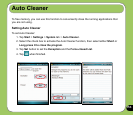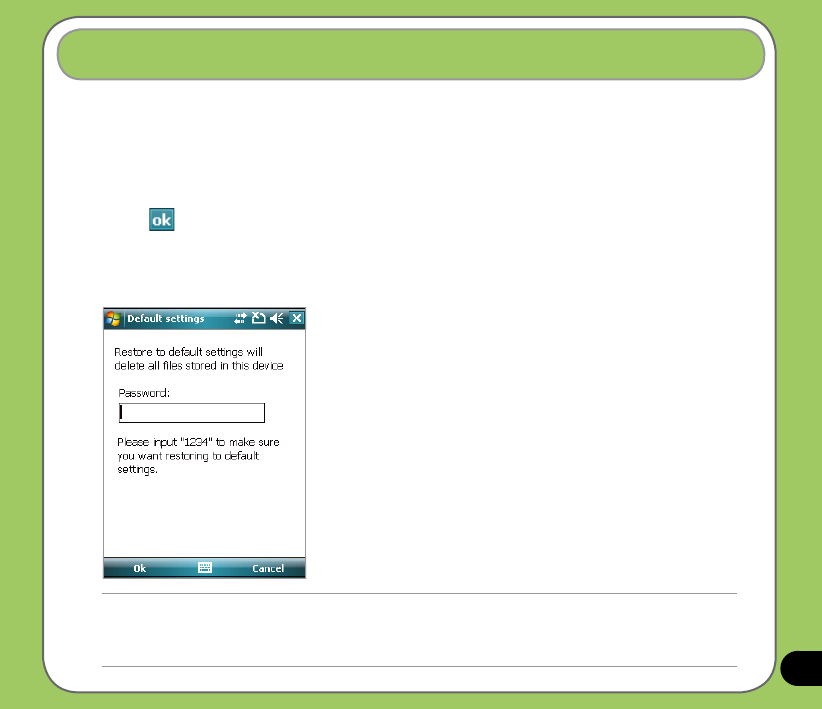
155
This option allows you to restore the default factory settings.
To restore default settings:
1. Tap Start > Settings > System tab > Default Settings.
2. Key in ‘1234’ in the Password eld to conrm that you want to restore to default settings.
4. Tap
when done.
You can also press the Up navigation key and the Reset button to restore the device to its
factory default settings.
Restoring default factory settings
WARNING:
This option will delete all les stored in this device.
Backup the storage card to another device if it is set to be read by this device only. This device can no longer read
the locked storage card after restoring to system default settings.