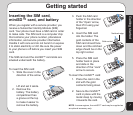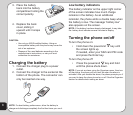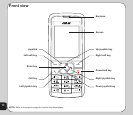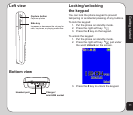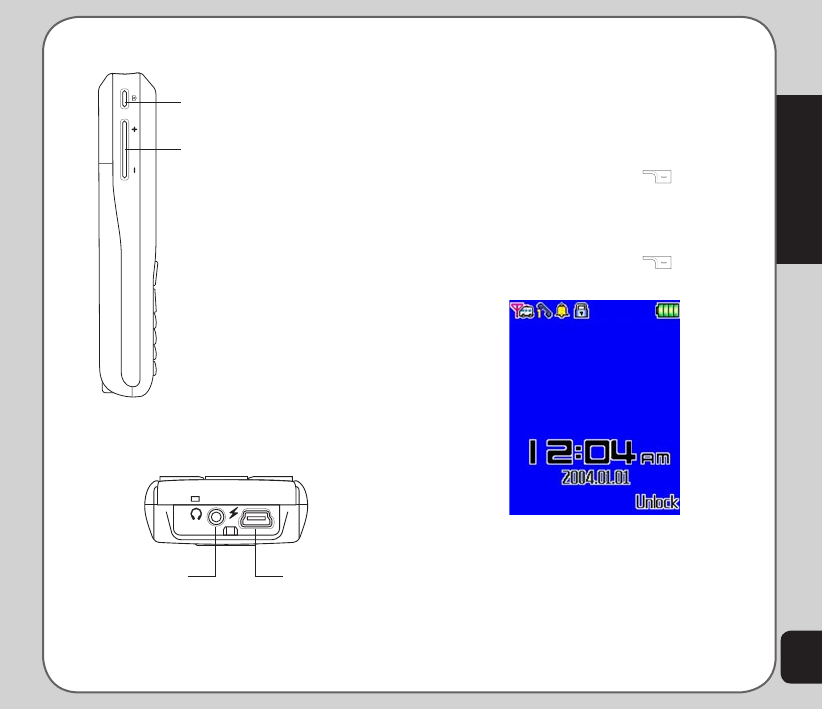
11
Getting started
Locking/unlocking
the keypad
You can lock the phone keypad to prevent
tampering or accidental pressing of any buttons.
To lock the keypad:
1. Put the phone on standby mode.
2. Press the right soft key .
3. Press the # key on the keypad.
To unlock the keypad:
1. Put the phone on standby mode.
2. Press the right soft key just under
the word Unlock on the screen.
3. Press the # key to unlock the keypad.
Capture button
Captures photos
Side key
Increases or decreases the volume for
calls, key tones, or playing media files.
Left view
Charger/
mini-USB socket
Bottom view
Headset port