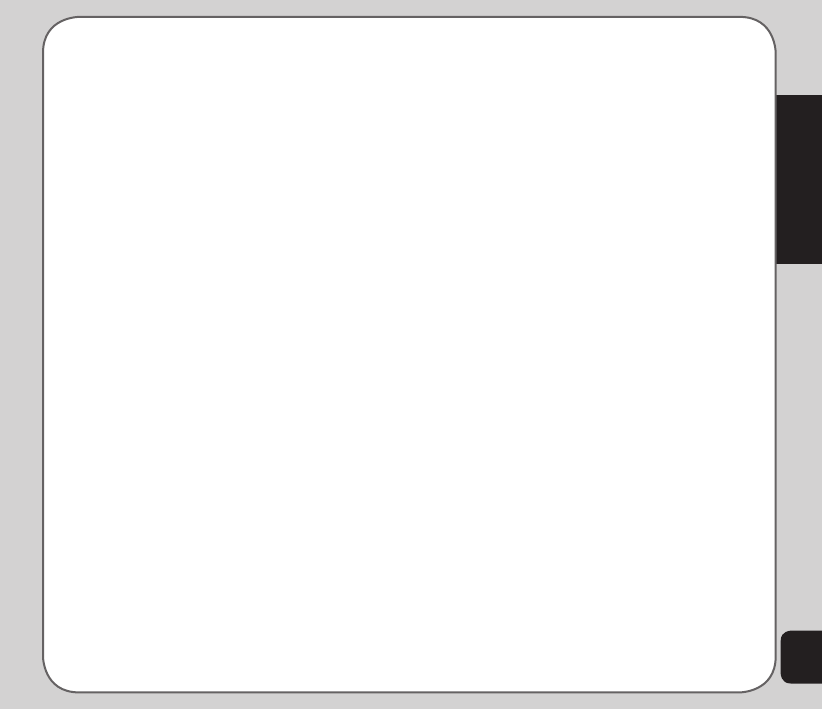
41
Settings
Band Selection
Depending on your geographic location, one
or more bandwidths are available on a GSM
network. In the Network Settings > Band
Selection option, you can set bandwidth
preferences.
Select from 900, 1800, 1900, or Dual Band.
GPRS Connection
Some users may prefer to use GPRS network
for faster data transmission and support of
multimedia files, such as delivery of polyphonic
ring tones, color graphics, games, and software.
If a GPRS network is available, you can set
your usage preference with the GPRS option.
To set, go to Settings > Network Settings >
GPRS. Use the joystick to highlight your choice
between Always and When Needed, then press
the Enter key to set.
Security Settings
The Security Settings menu contains features
to prevent information from being accessed
or calls being charged to your account. There
are password features to protect both your
phone and your SIM card in case of loss, theft,
or unauthorized use. You can also control the
numbers dialed from the phone with Barred Dial.
Security features include SIM Lock, Auto
Keypad Lock, Fixed Dial, Barred Dial, and
Change Password.
SIM Lock
Go to Settings >Security Settings > SIM Lock
to protect the SIM card from unauthorized use if
the phone is stolen or used by others.
Highlight the SIM Lock option from the Security
Setup menu and use the joystick to toggle the
option to On or Off.
NOTE: This option requires a default password from your
service provider. Consult your service provider if needed.
Phone Lock Code
Go to Settings >Security Settings > Phone
Lock Code to provide additional security by
locking the handset. Even if the SIM card is
changed, the phone cannot be used until a
password is entered to unlock it.
NOTE: The default password is 1234. See the section ”Change
Password” in this chapter for information on setting your own
password.
Auto Keypad Lock
Go to Settings >Security Settings > Auto
Keypad Lock to lock the keypad after a
specified period of time.
To set the auto keypad lock:
1. Highlight the Auto Keypad Lock option,
then press the Enter key.
2. Select to lock the keypad after 5
seconds, 30 seconds, 1 minute, or 5
minutes of inactivity. Select Off to disable
the function.


















