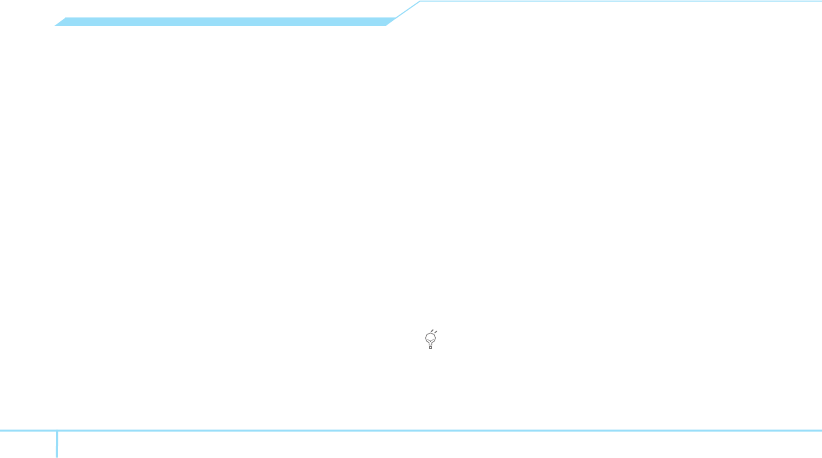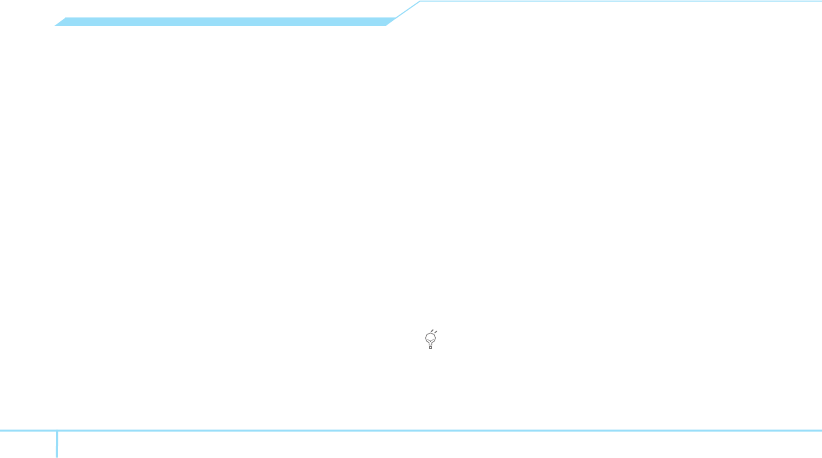
30
2. Select Answer with Send Key.
Settings for video share
Turning the alert on/ off
1. Press Menu > Settings > Call > Video Share.
2. Press Alerts.
3. Select
On or Off > Select.
Setting for automatic recording
1. Press Menu > Settings > Call > Video Share.
2. Press Auto Record.
3. Select On or Off > Select.
Setting for service
1. Press Menu > Settings > Call > Video Share.
2. Press Service.
3. Select On or Off > Select.
note:
Turn your phone off and back on again.
Setting for profile
1. Press Menu > Settings > Call > Video Share.
2. Press Profile.
3. Select AT&T IMS or Mobile Web > Select.
note:
This menu can be activated on the video share service
mode.
Setting recording location
1. Press Menu > Settings > Call > Video Share.
2. Press Recording Location.
3. Select Phone Memory or External Memory > Select.
Checking all calls
You can view information about all Recent Calls. For more
options for all, missed, received and dialed calls press
Shortcut in internal keypad.
You can also view the call history simply by pressing
E
.
Using the External Keypad
Viewing all missed, received and dialed calls
1. Tap Menu > Recent Calls >
P
.