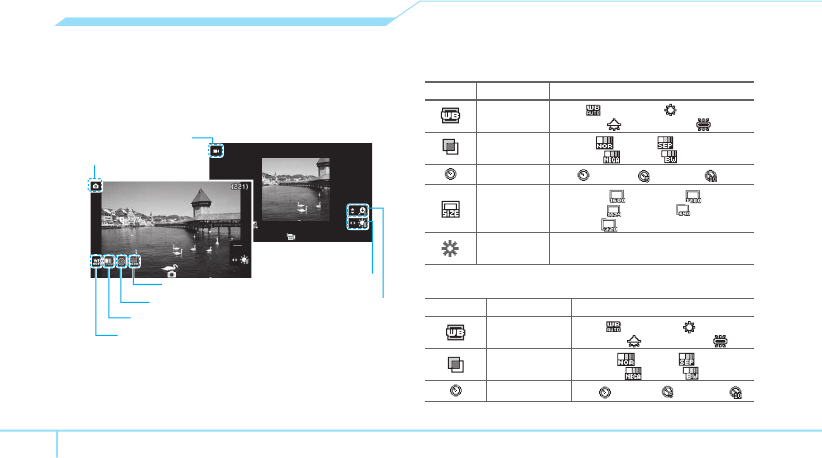
50
Camera
You can take pictures and record movies using the built-in
camera. The photos and video clips can be saved and sent via
multimedia messages.
3. Press
Options > Settings to change settings prior to
taking a picture.
In the options menu for camera
Icons Name Description
White
Balance
Auto ( ), Day Light ( ),
Tungsten ( ), Fluorescent ( )
Effect
Normal ( ), Sepia ( ),
Negative ( ), B&W ( )
Self Timer Off ( ), 5 secs ( ), 10 secs ( )
Picture Size
1600x1200(
),1280x1024( ),
1024x768 ( ), 640x480 (
(
),
320x240 ( )
Advanced
Picture Quality, Save Location, Shutter
Sound, Timer Sound, Default File Name
In the options menu for video camera
Icons Name Description
White Balance
Auto ( ), Day Light ( ),
Tungsten ( ), Fluorescent ( )
Effect
Normal ( ), Sepia ( ),
Negative ( ), B&W ( )
Self Timer Off ( ), 5 secs ( ), 10 secs ( )
Setting camera settings
1. Press Menu > My Stuff > Tools.
2. Press Camera.
Video mode
Zoom
Brightness
Options Back
Options Back
Self Timer
Effect
Options Wide
Options Wide
White Balance
Camera mode
Size


















