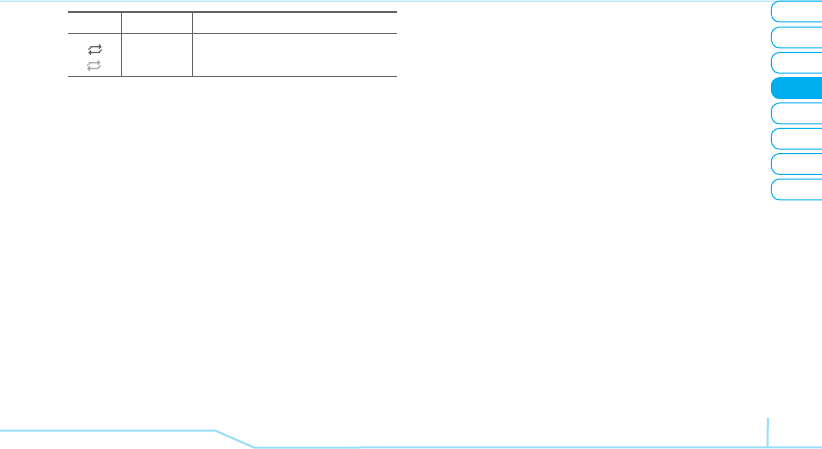
02
05
03
06
08
07
61
01
04
Multimedia
Icon Name Description
Repeat On
Repeat Off
Playing the video clip
1. Press Menu > My Stuff.
2. Press Tools > Media Player.
3. Press Video.
4. Select a file >
Play.
Playing the audio file
1. Press Menu > My Stuff
2. Press Tools > Media Player
3. Press Audio.
4. Select the folder > select a file > Play.
For the audio player control see page 54.
Other files
You can manage files in unsupported formats saved on your
phone. It also lists files received via Bluetooth from other
devices.
Viewing the list of the files
1. Press Menu > My Stuff.
2. Press Other Files.
Managing memory
Viewing memory status
1. Press Menu > My Stuff.
2. Press
Used Space.
3. Use
R
/
T
to view Phone and External memory.
Playing games
You can download games to play with. It is easy to download
and you can preview them beforehand. You will only be able to
view games that are available on your mobile.
Shop games
1. Press Menu > My Stuff.
2. Press Games.
3. Select Shop Games > Select.
4. Play the demo and press BUY to download the complete
game.


















